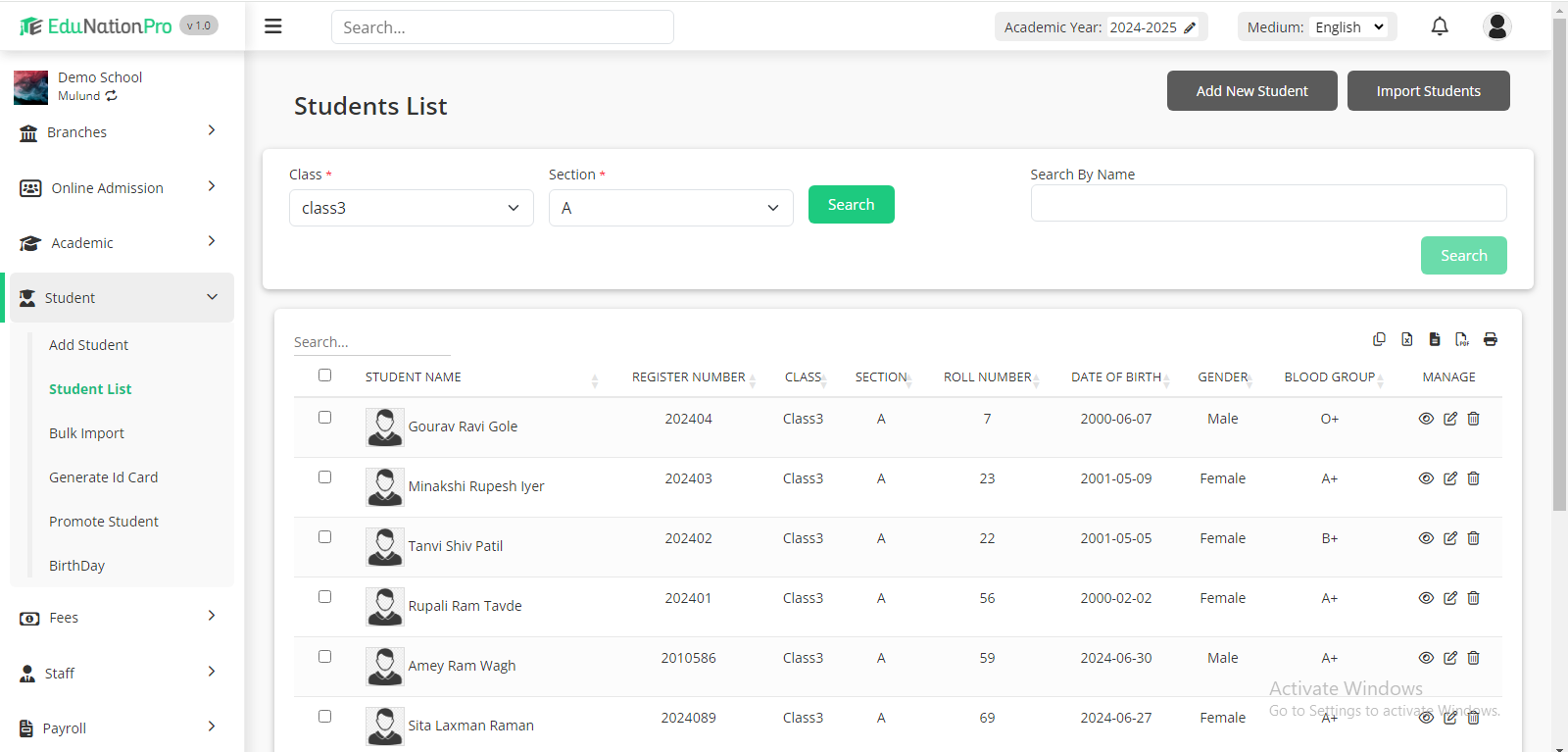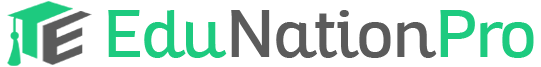To add student, go to Student section and click on 'Add Student'. Fill all the details and click on the 'Save' button.
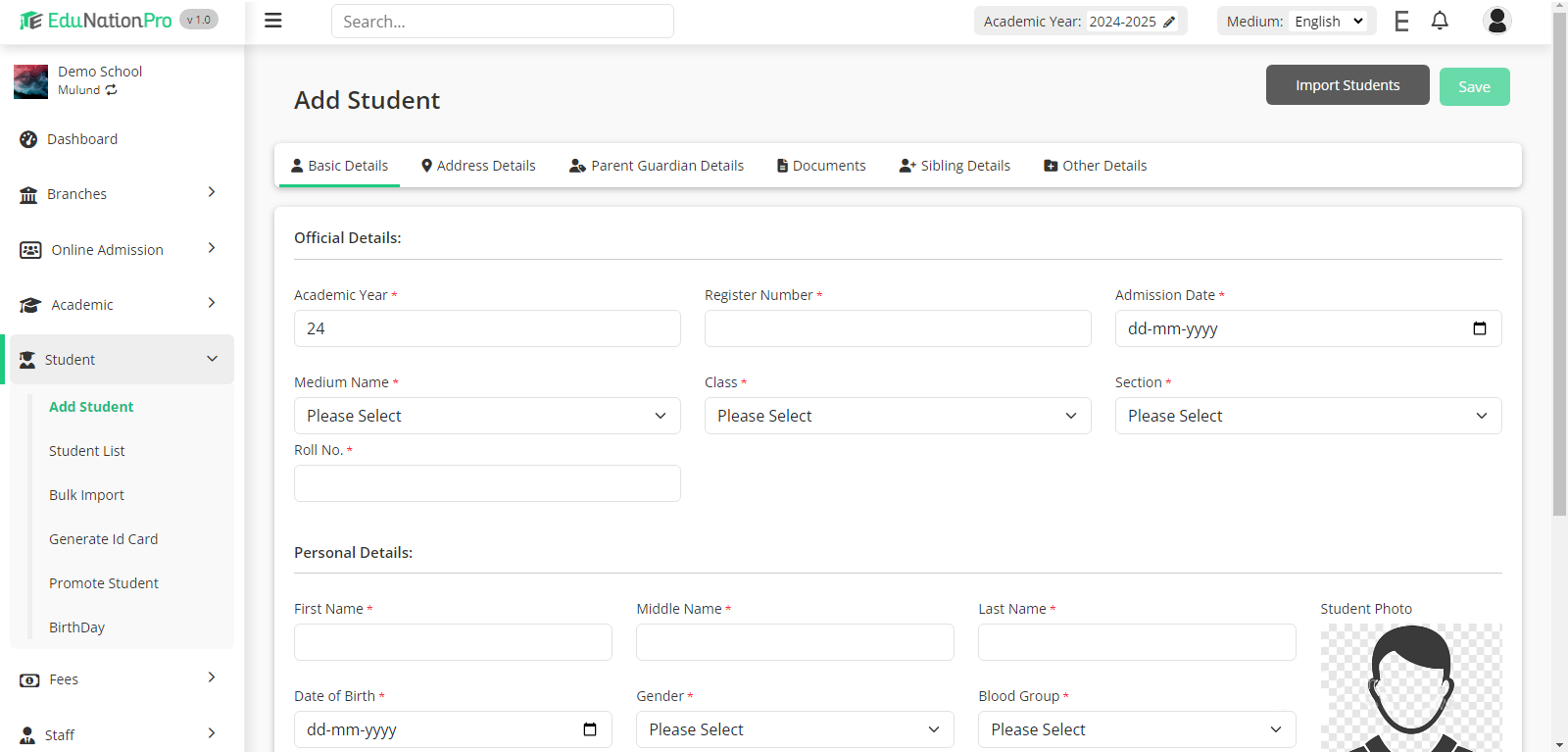
To edit student information, click on Student list option in Student section. Select class, section and click on the Search button. The student list for that class will open. You can also search by student. Type the student name in the 'Search by Name' box and click on the Search button.
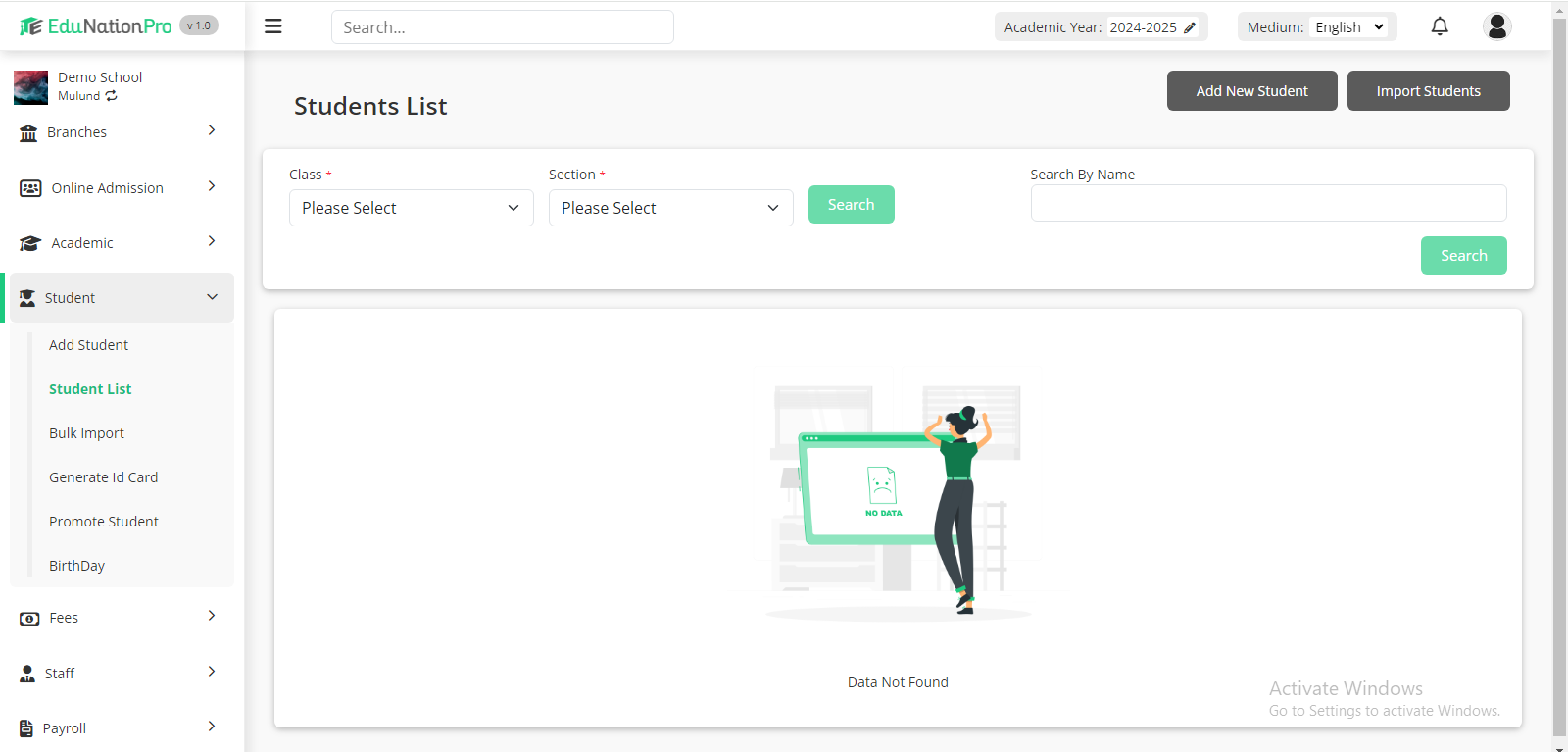
To view the student detail, click on the View icon. To edit the details, click on the Edit icon and to delete the student, click on the Delete icon.