To add inventory category, go to Store Management and click on the Inventory Category. Enter category name and click on the Save button.
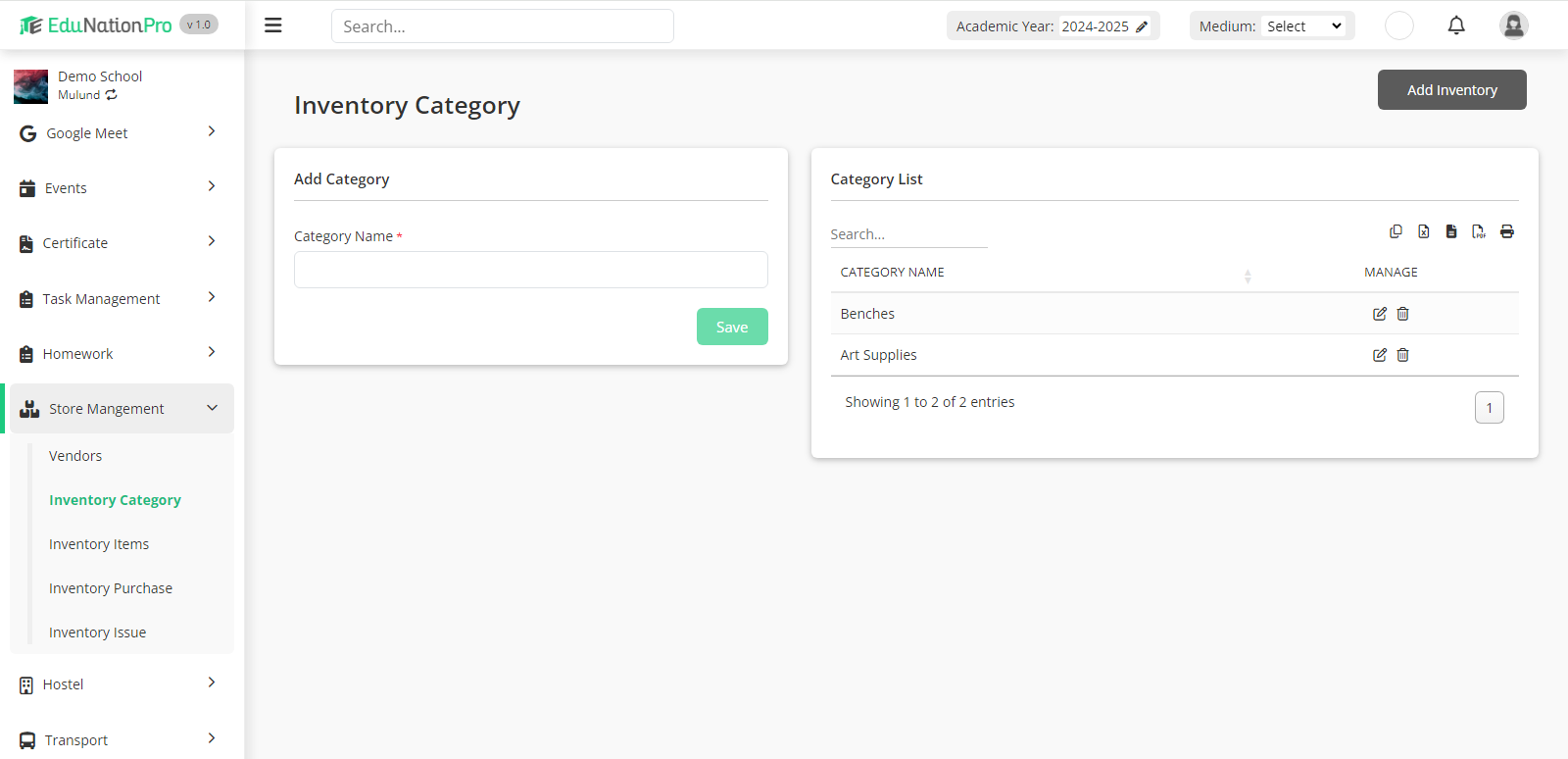
To edit or delete the inventory category, click on the Edit and Delete icon in the category list.
To add inventory category, go to Store Management and click on the Inventory Category. Enter category name and click on the Save button.
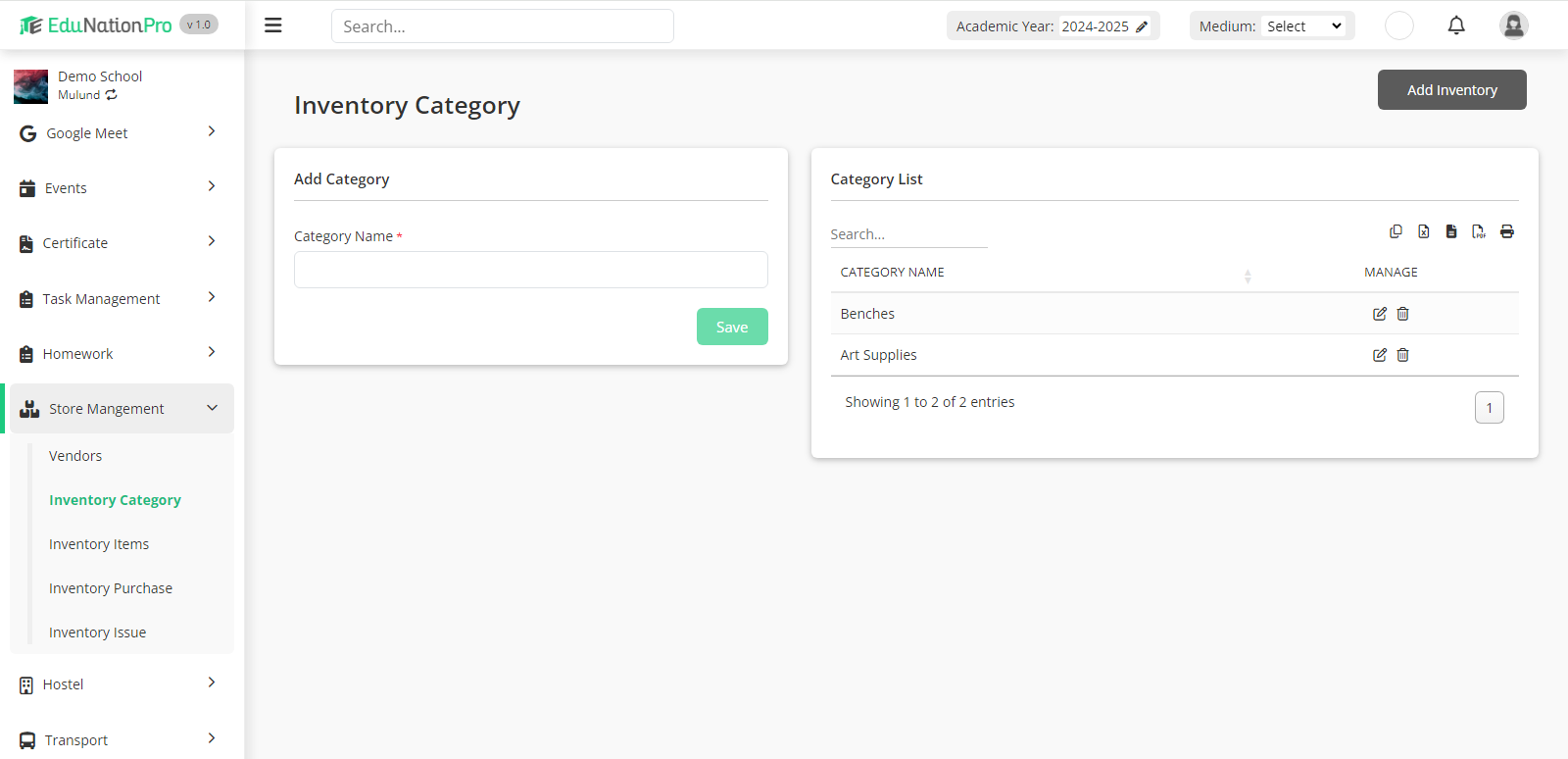
To edit or delete the inventory category, click on the Edit and Delete icon in the category list.