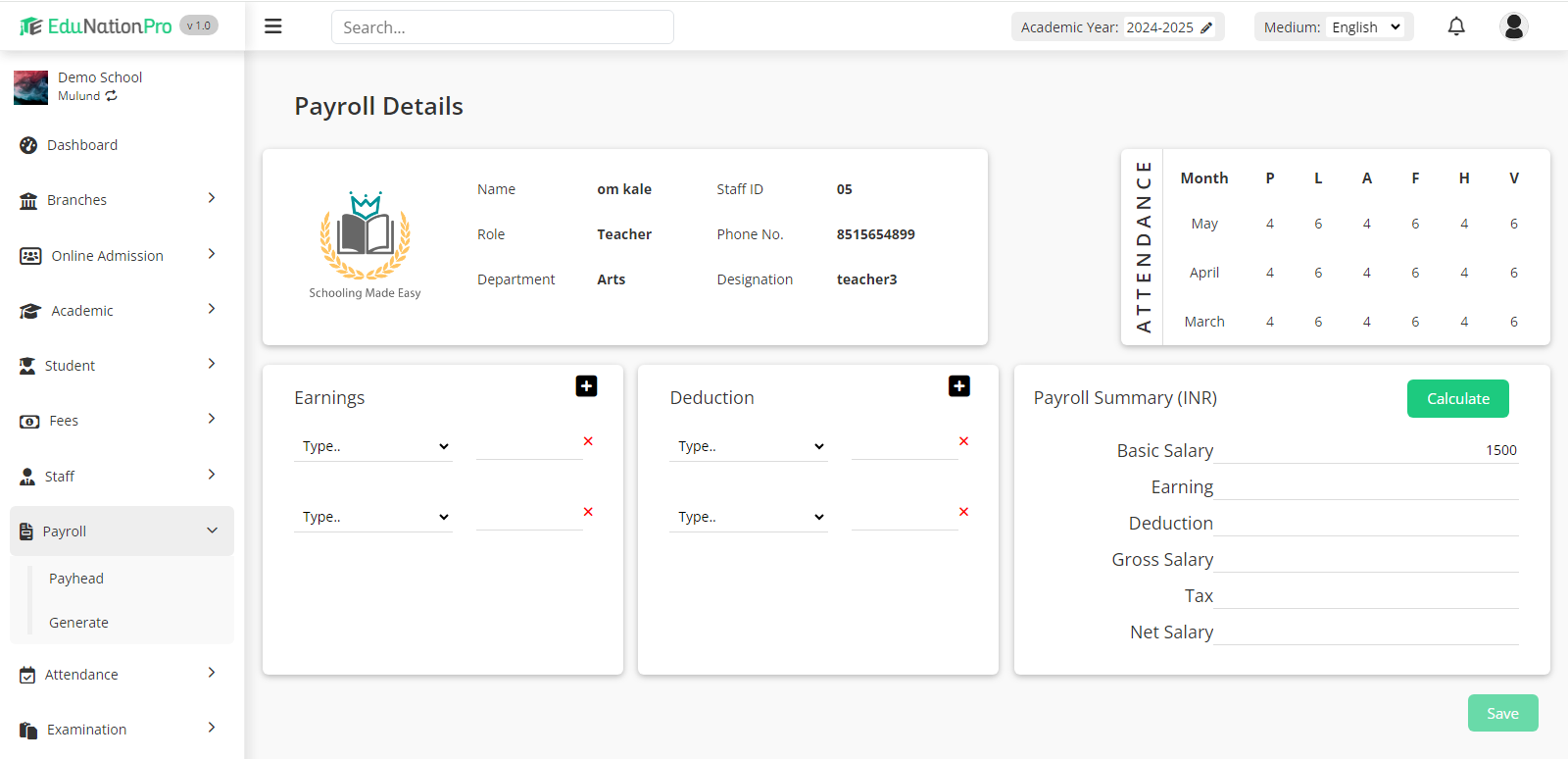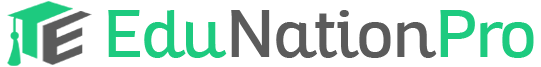To generate payroll, go to Generate in the Payroll section. Select the designation, department, month, year and click on the Search button.
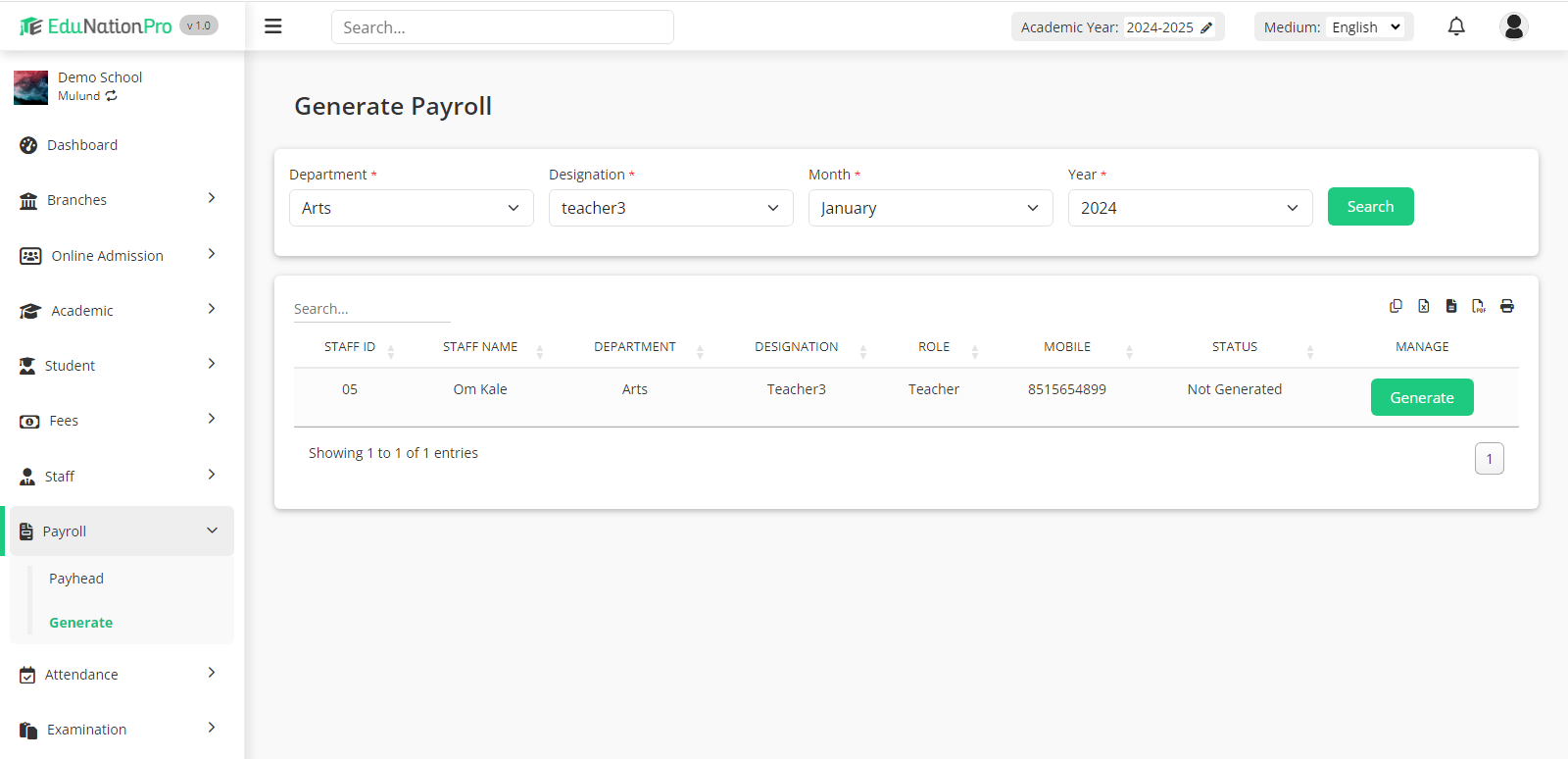
The list for the teacher for that month will open. Click on the Generate button to generate payroll. Enter the payroll details and click on the Calculate button to calculate the payroll. Click on the Save button to save the Payroll.