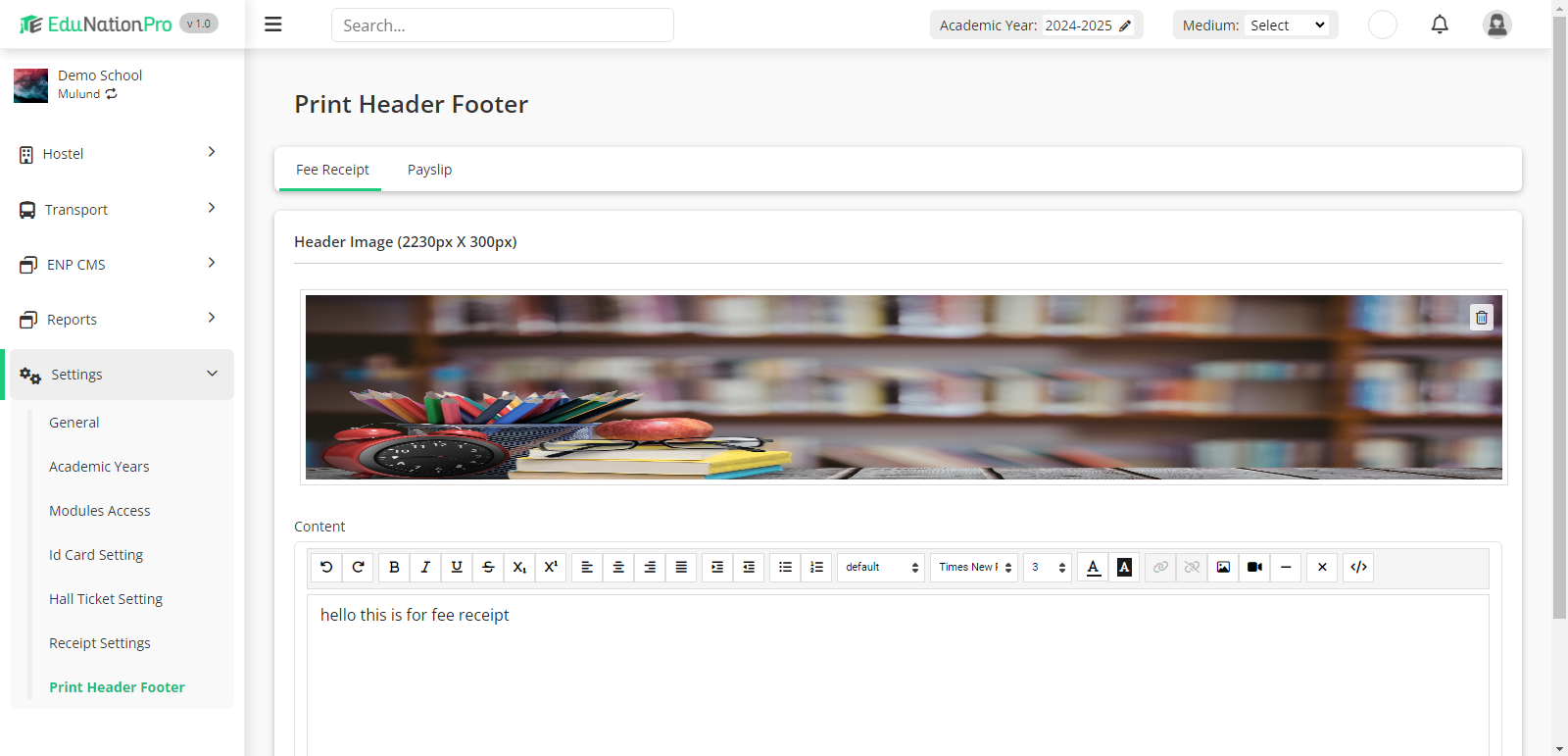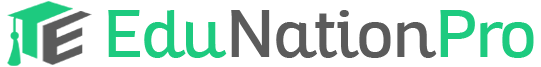To change receipt header and footer, go to Settings>Print Header Footer. To change header image, click on the Select Photo and choose the image you want to use.
To delete the header image, click on the Delete icon in the top right corner of the header image.
To change the footer content, enter you text in the Content text box. You can also insert image in the footer by clicking on the Photo icon. Click on the Save button
to save the header and footer.