To set academic years, go to Settings>Academic Years. Select start year, start month, end year, end month and click on the Save button.
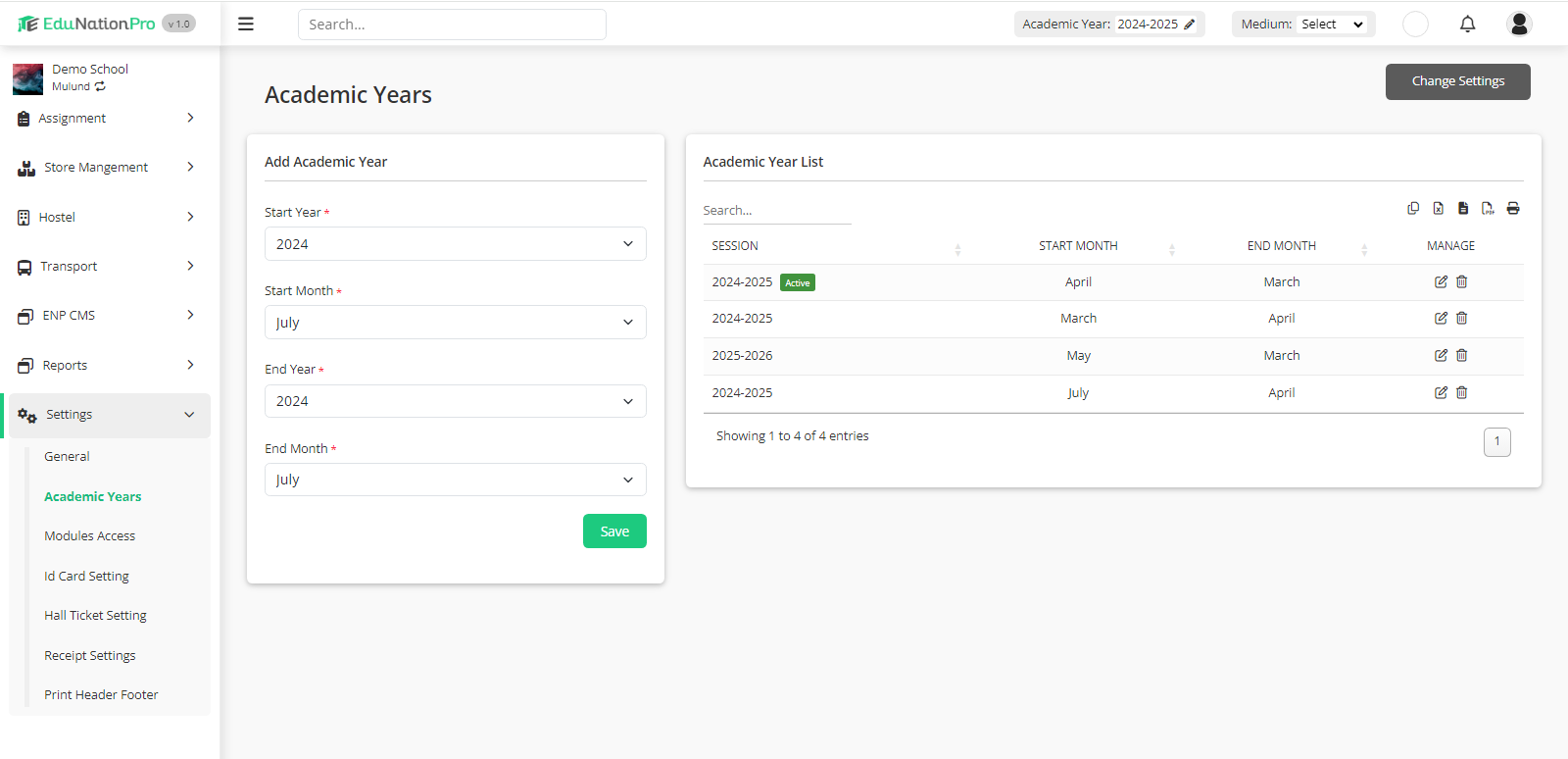
To edit or delete a academic year, click on the Edit and Delete icons in the Academic year list.
To set academic years, go to Settings>Academic Years. Select start year, start month, end year, end month and click on the Save button.
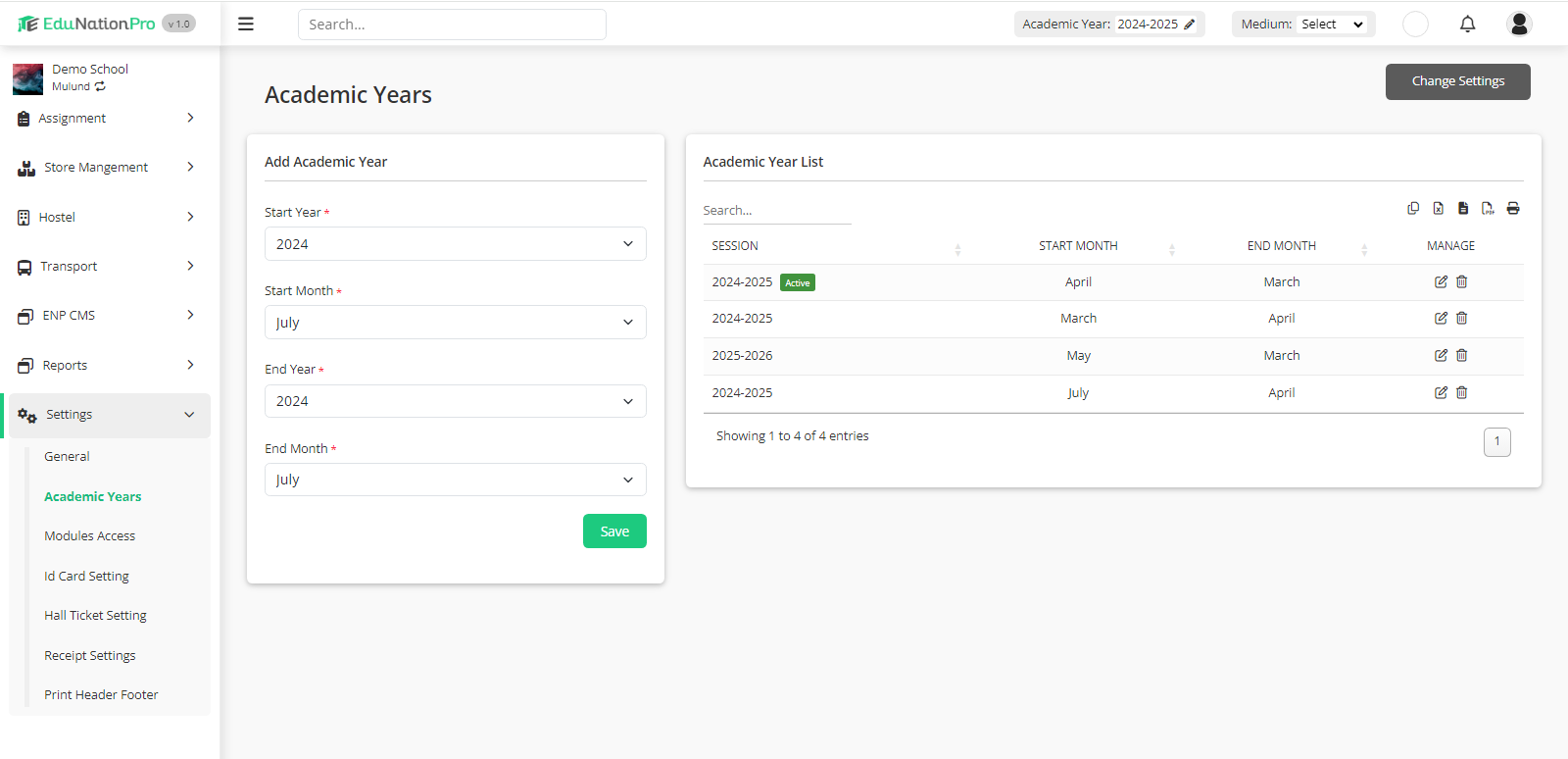
To edit or delete a academic year, click on the Edit and Delete icons in the Academic year list.