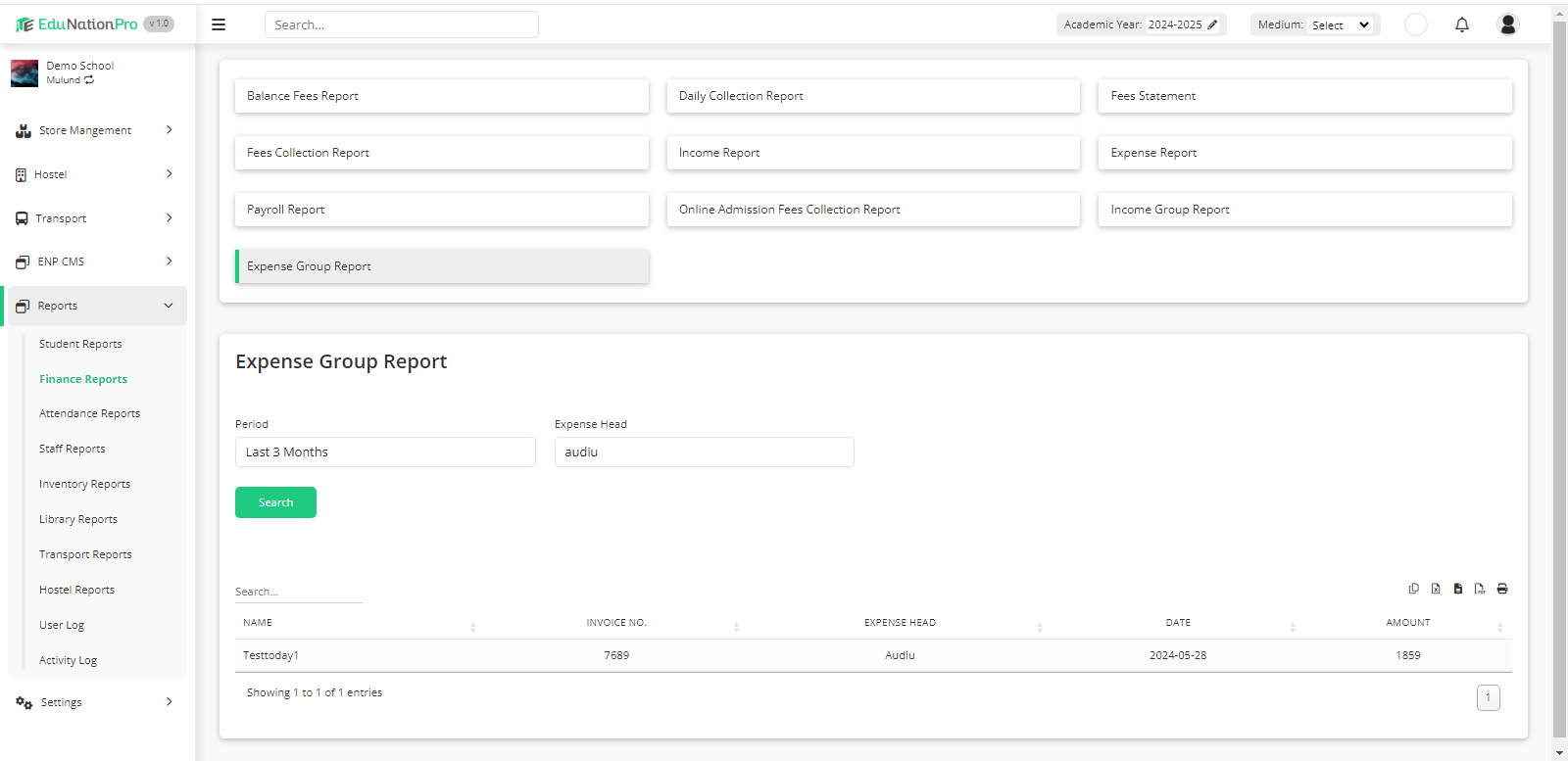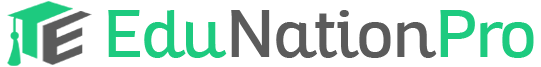Balance Fees Report:
To view balance fees report, go to Reports and click on the Finance reports. Select class, section and click on the Search button.
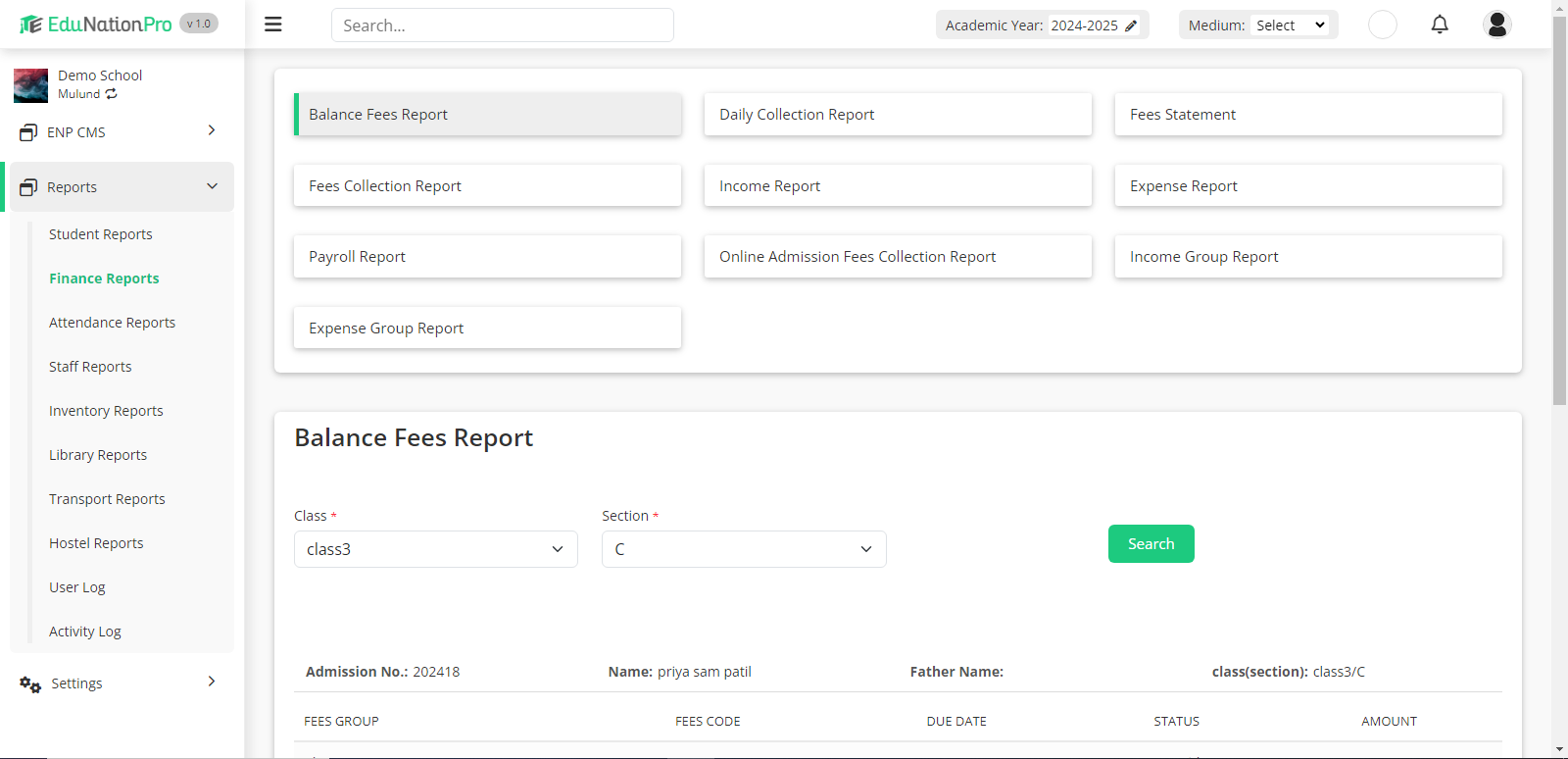
Daily Collection Report:
To view daily collection report, go to Reports and click on the Finance Reports and select Daily Collection Report. Select start date and end date then click
on the Search button. To view a collection report, click on the Eye icon.
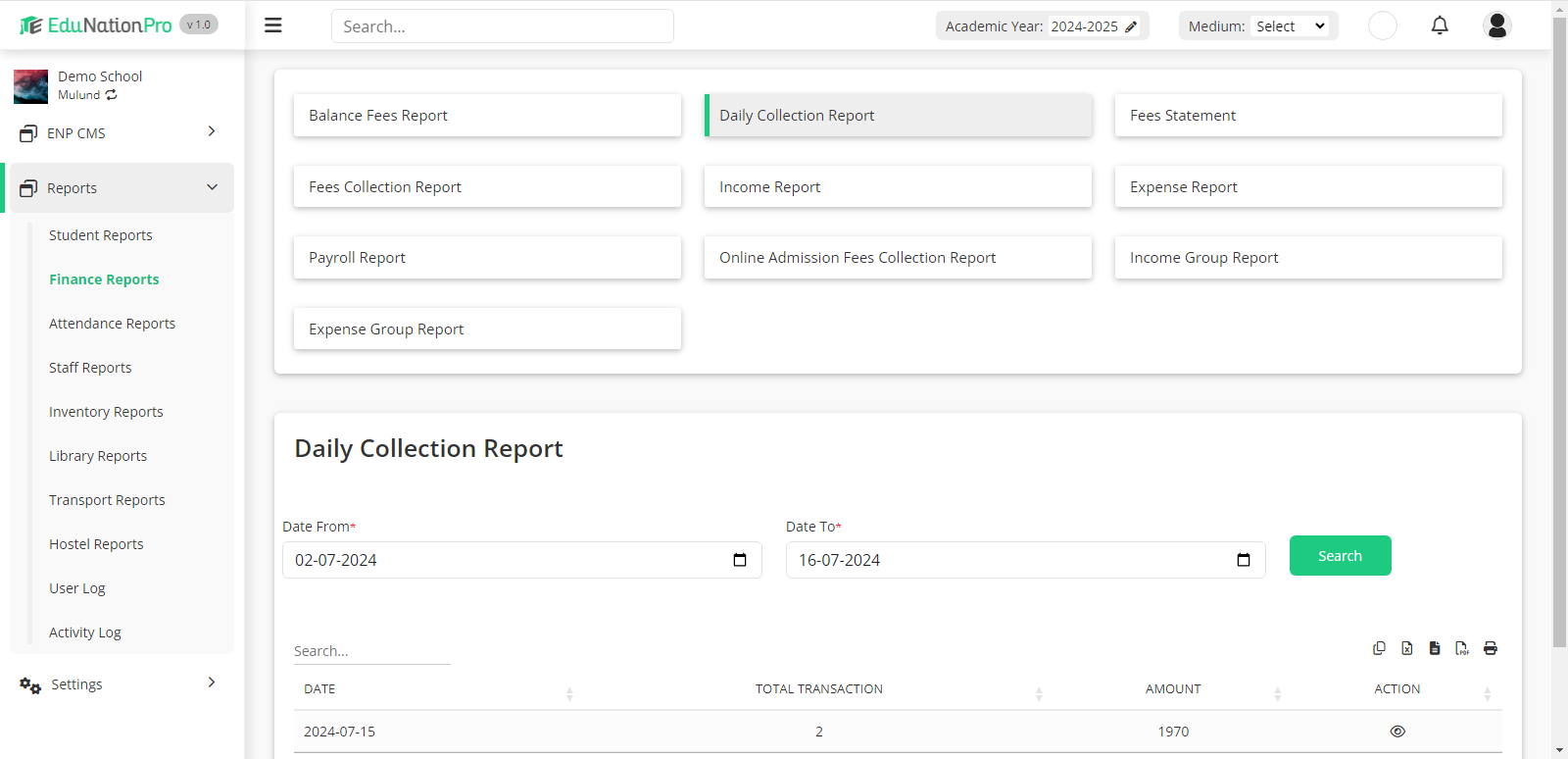
Fees Statement:
To view fees statement, go to Reports>Finance Reports and select Fees Statement. Select class, section, student and click on the Search button.
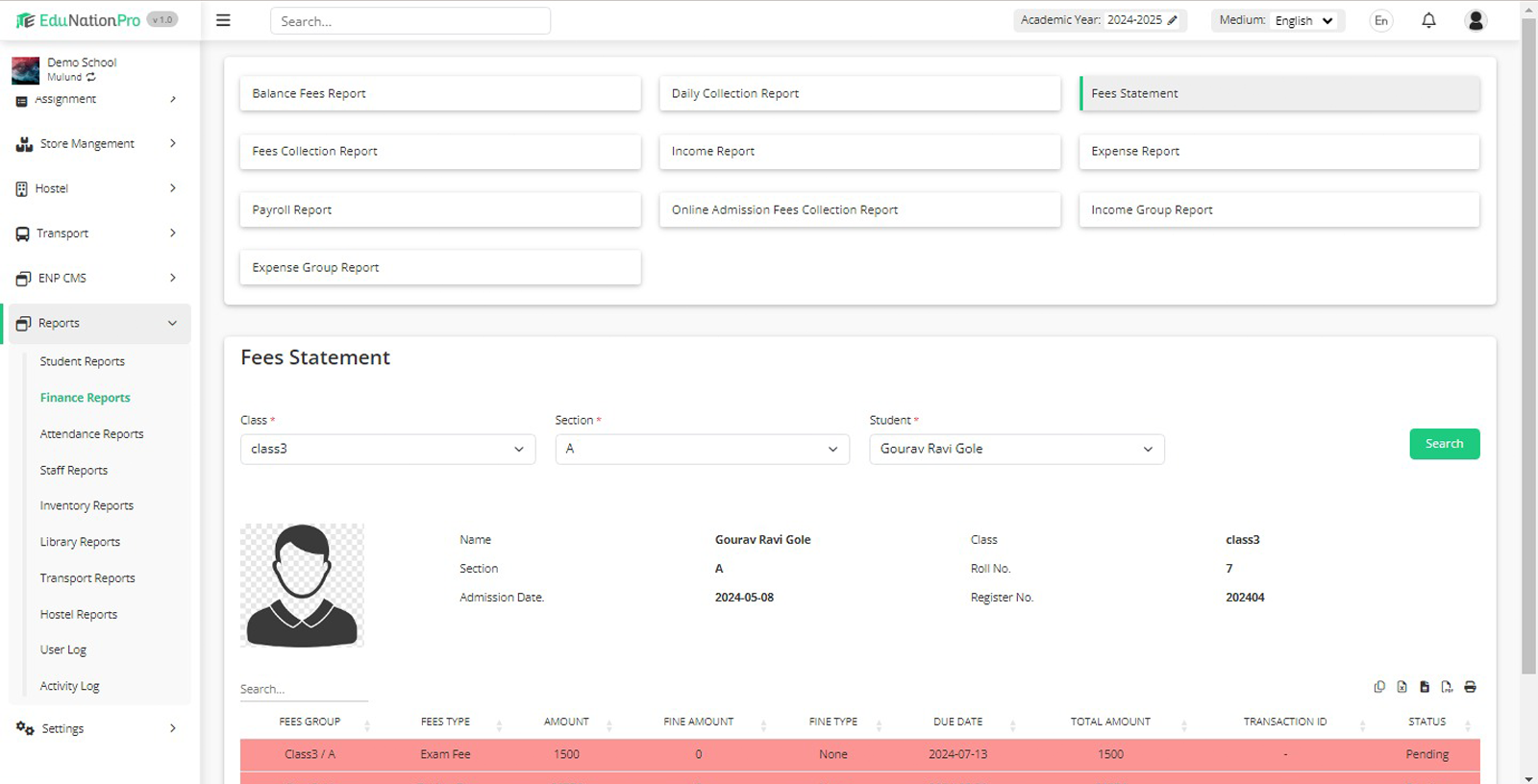
Fees Collection Report:
To view fees collection report, go to Reports>Finance Reports and select Fees Collection Report. Select time period, class, section, fees group and click
on the Search button.
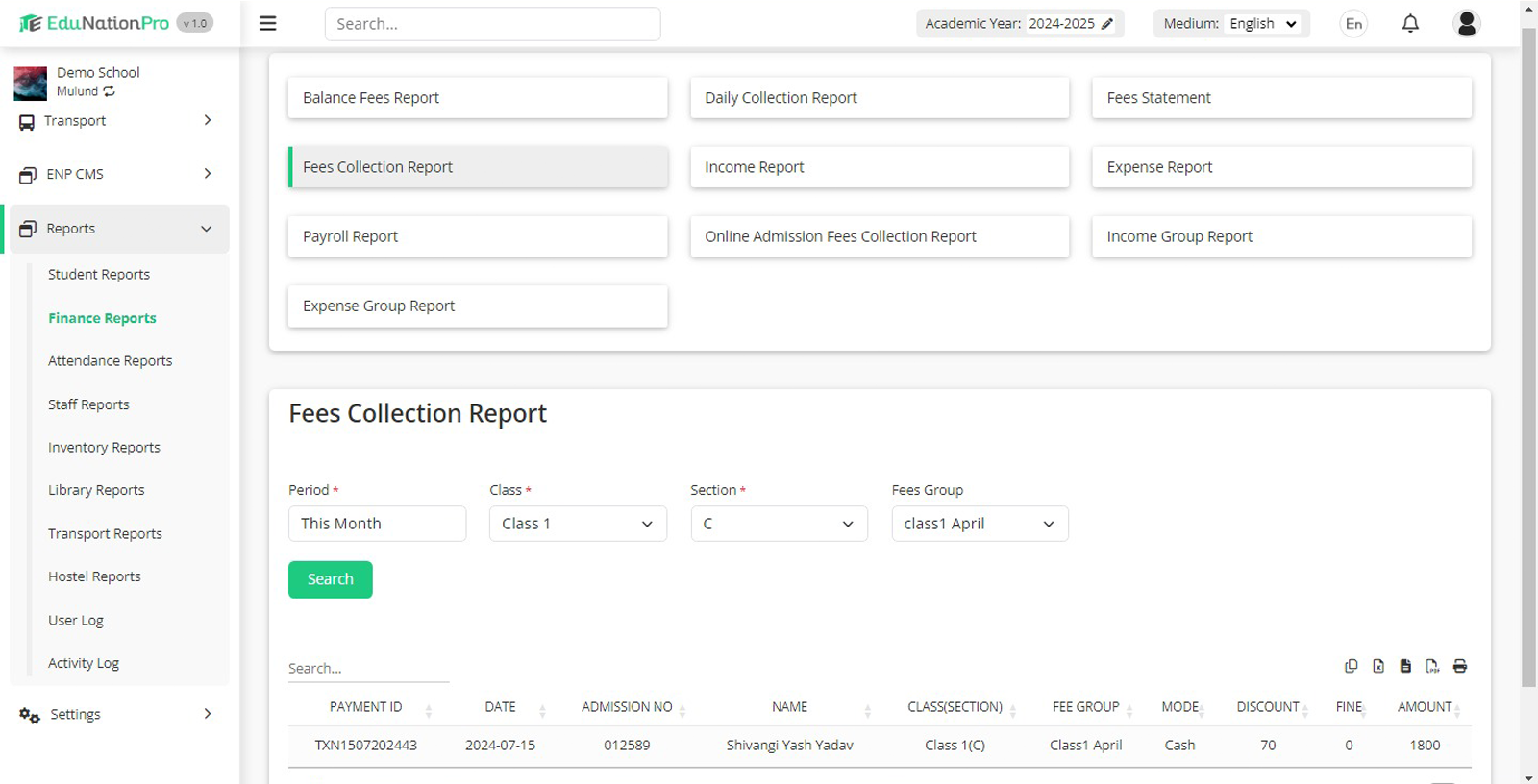
Income Report:
To view income report, go to Reports>Finance Reports and select Income Report. Select time period and click on the Search button.
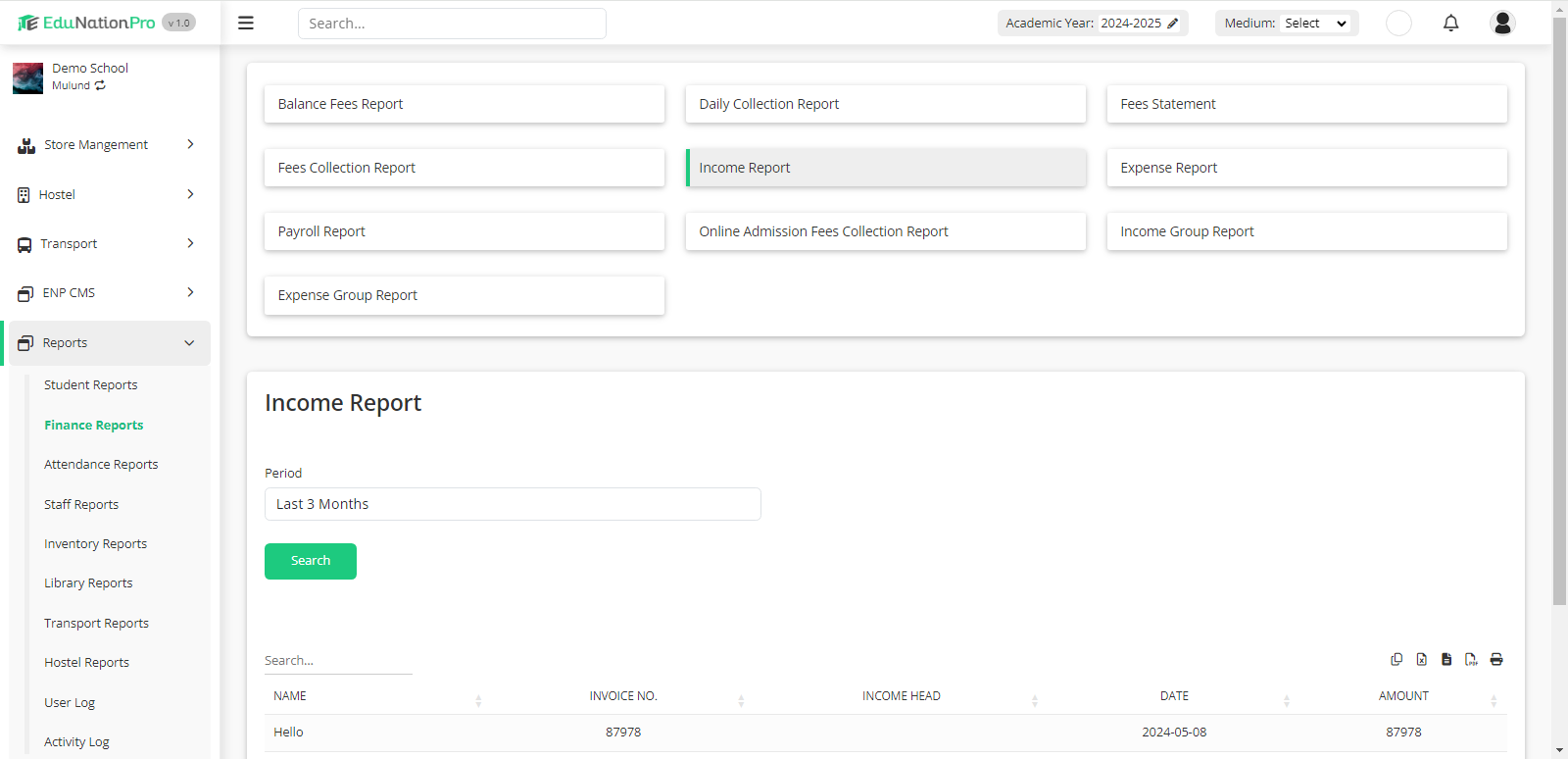
Expense Report:
To view expense report, go to Reports>Finance Reports and select Expense Report. Select time period and click on the Search button.
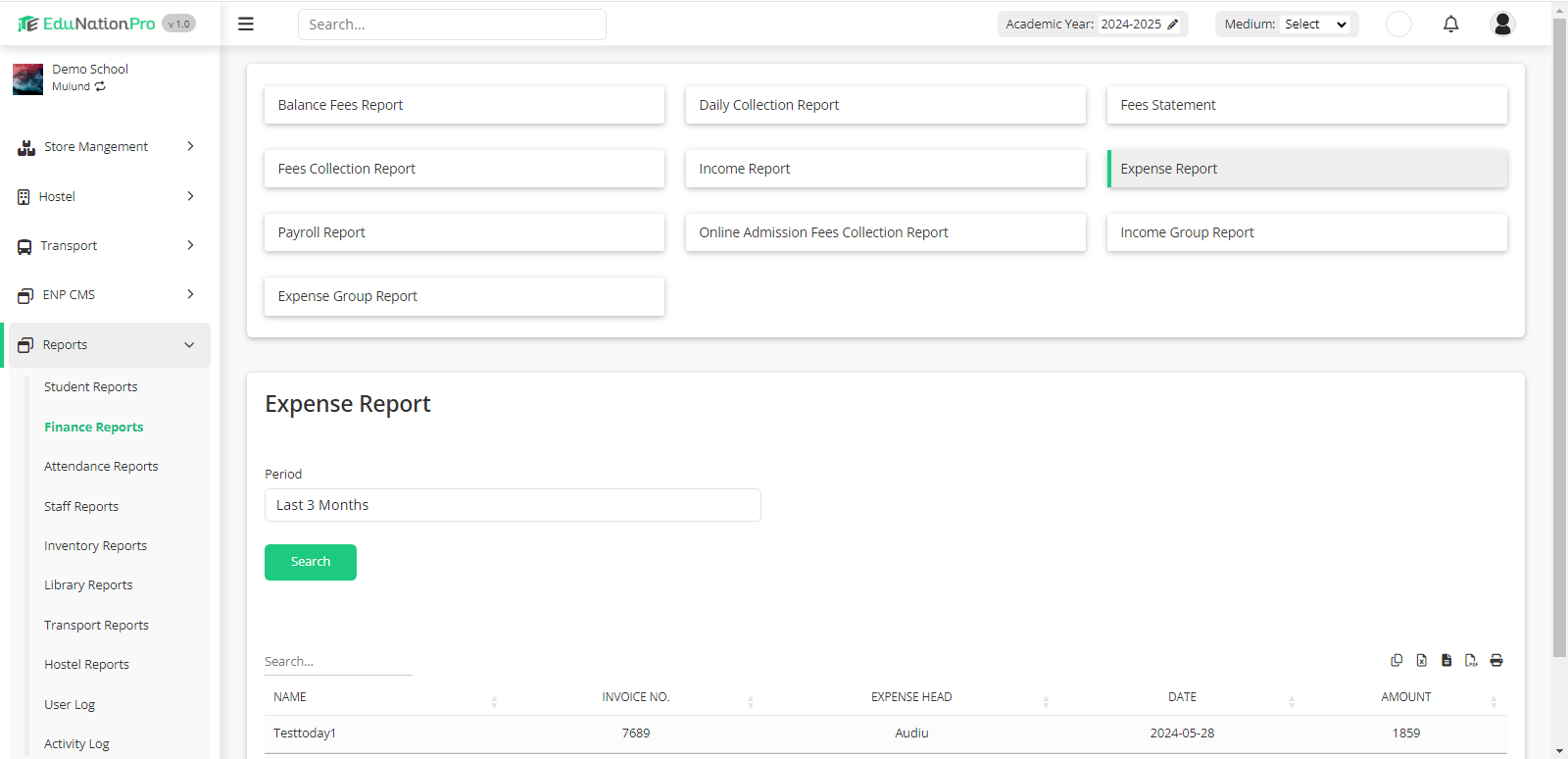
Payroll Report:
To view payroll report, go to Reports>Finance Reports and select Payroll Report. Select time period and click on the Search button.
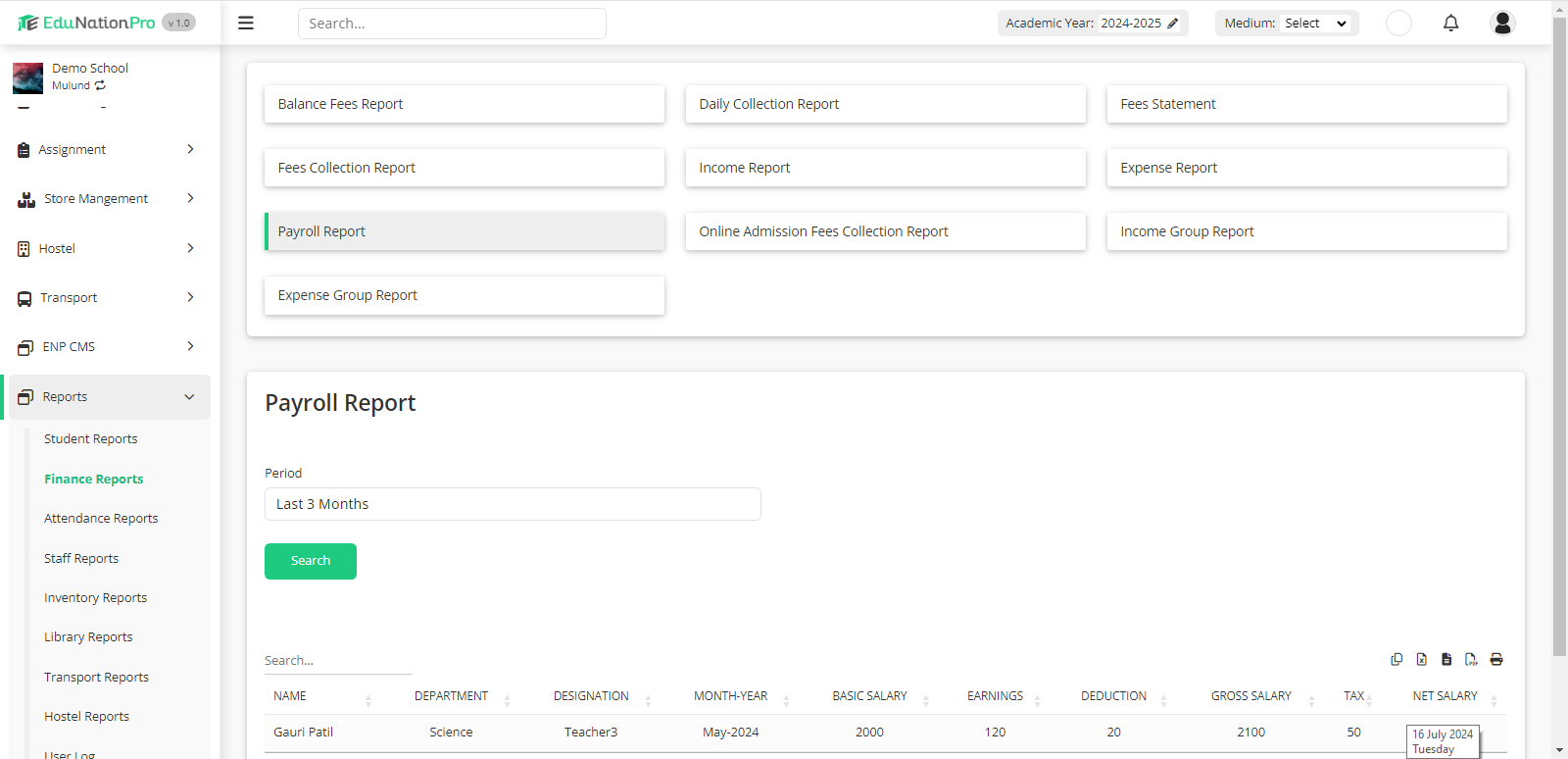
Online Admission Fees Collection Report:
To view Online fees collection, go to Reports>Finance Reports and select Online Admission Fees Collection Report.
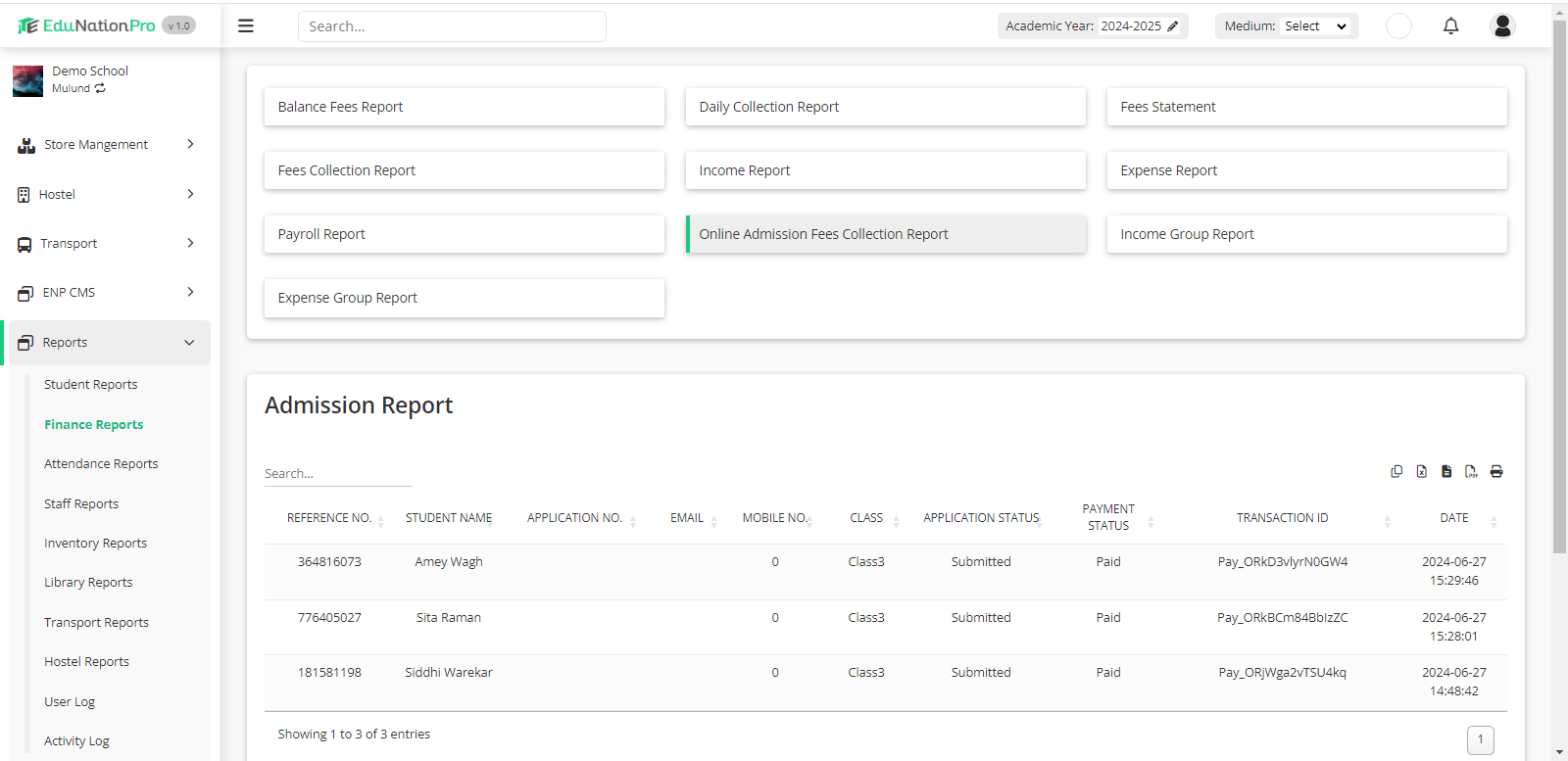
Income Group Report:
To view income group report, go to Reports>Finance Reports and select Income Group Report. Select time period and income head, and click on the Search button.
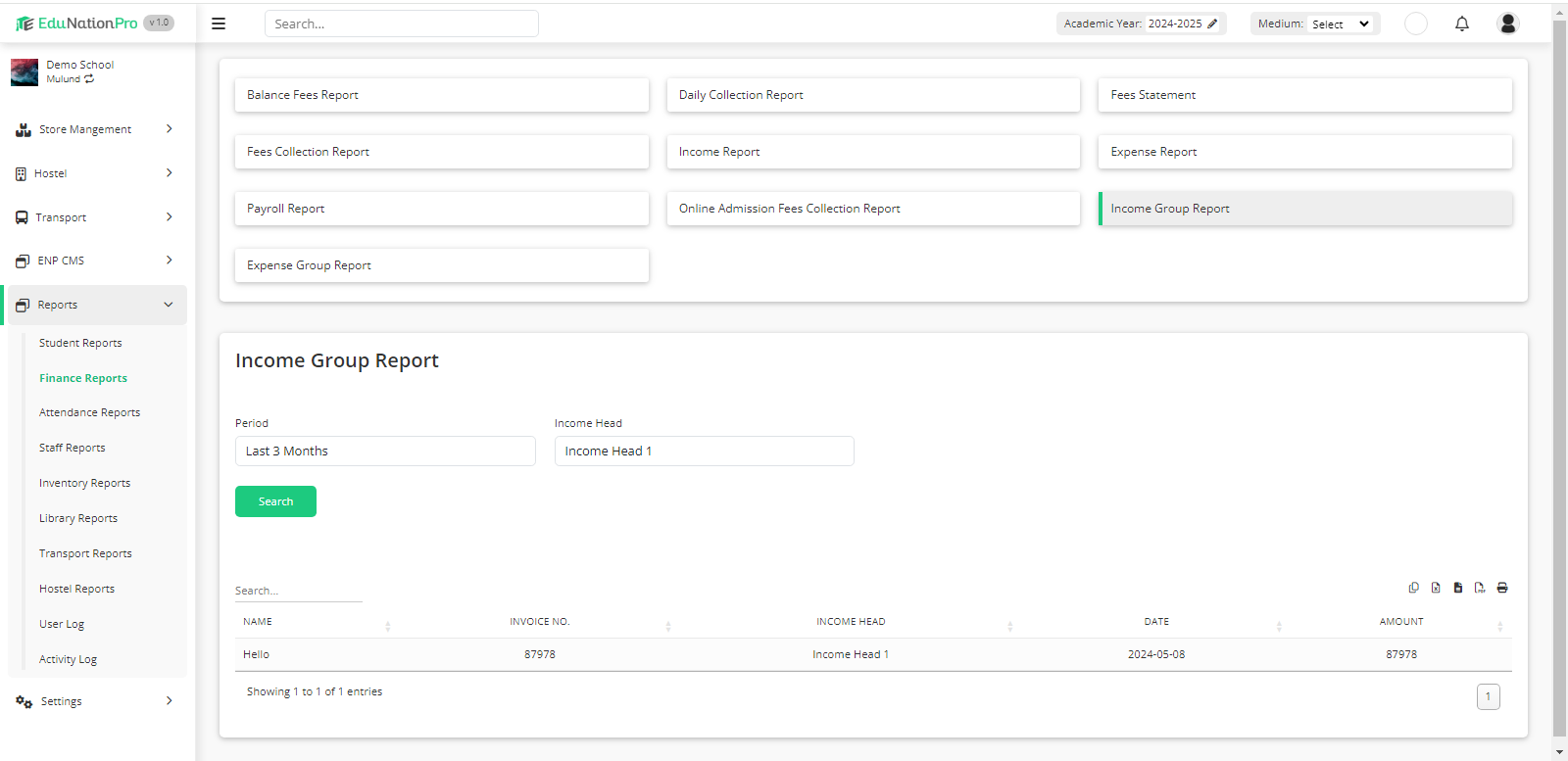
Expense Group Report:
To view expense group report, go to Reports>Finance Reports and select Expense Group Report. Select time period and expense head, and click on
the Search button.