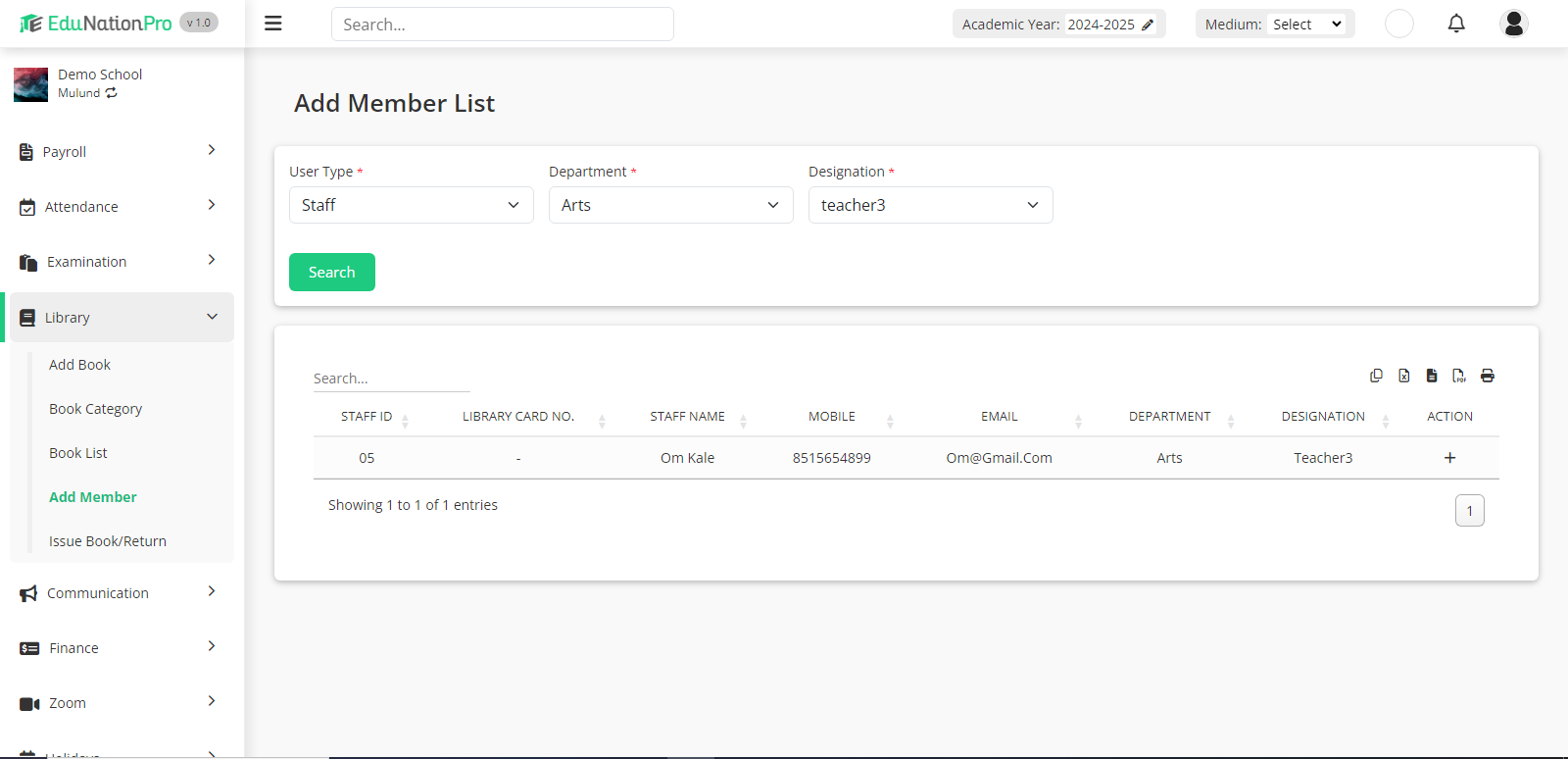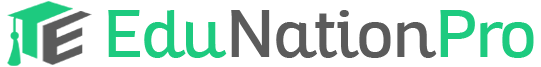To add member, click on the Add Member in Library section. Select user type Student or Staff.
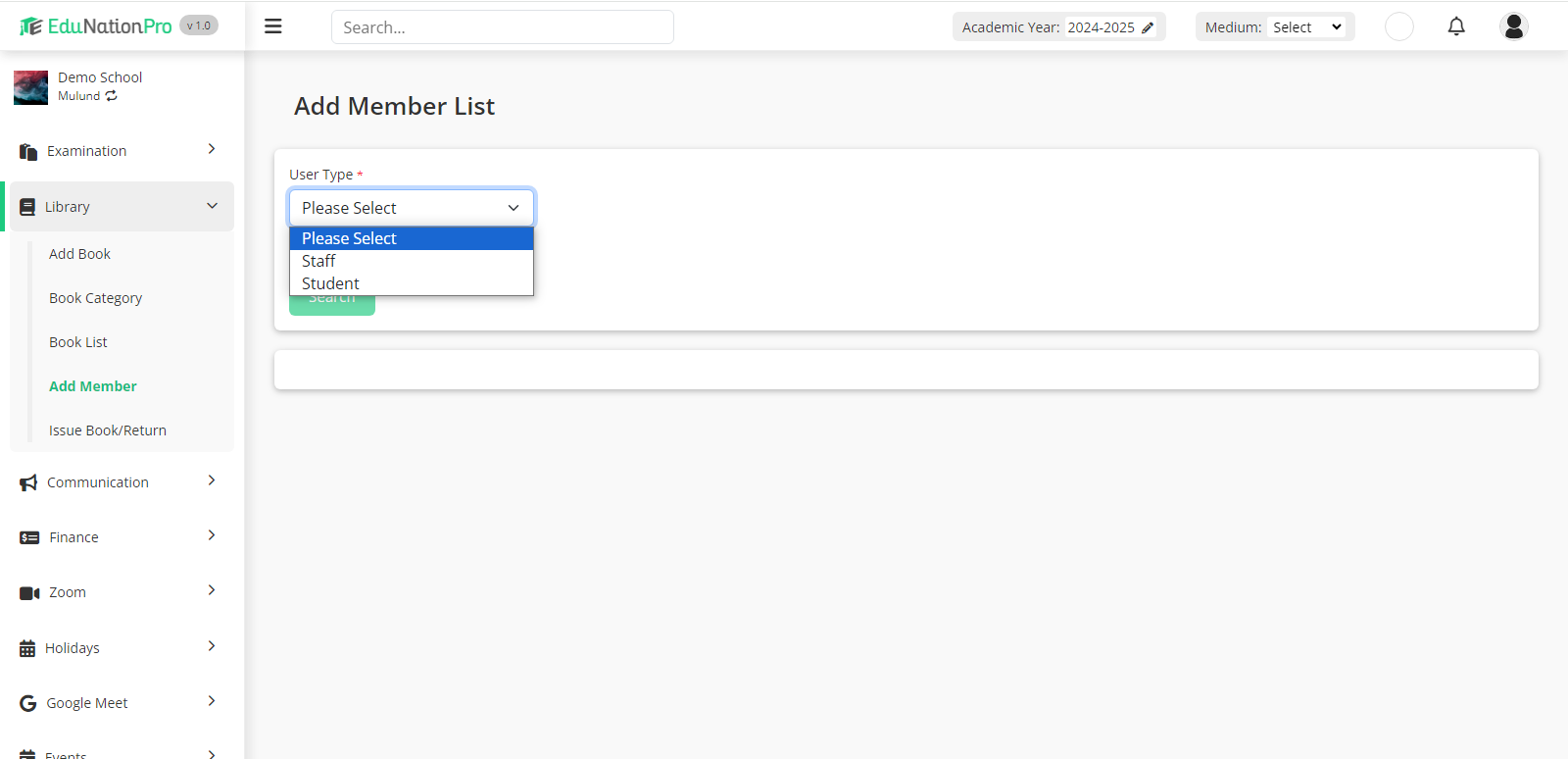
If you select student, the option to choose class and section will be visible. Select class, section and click on the Search button. The student member list will open, click on the Plus icon to add library card number of the student.
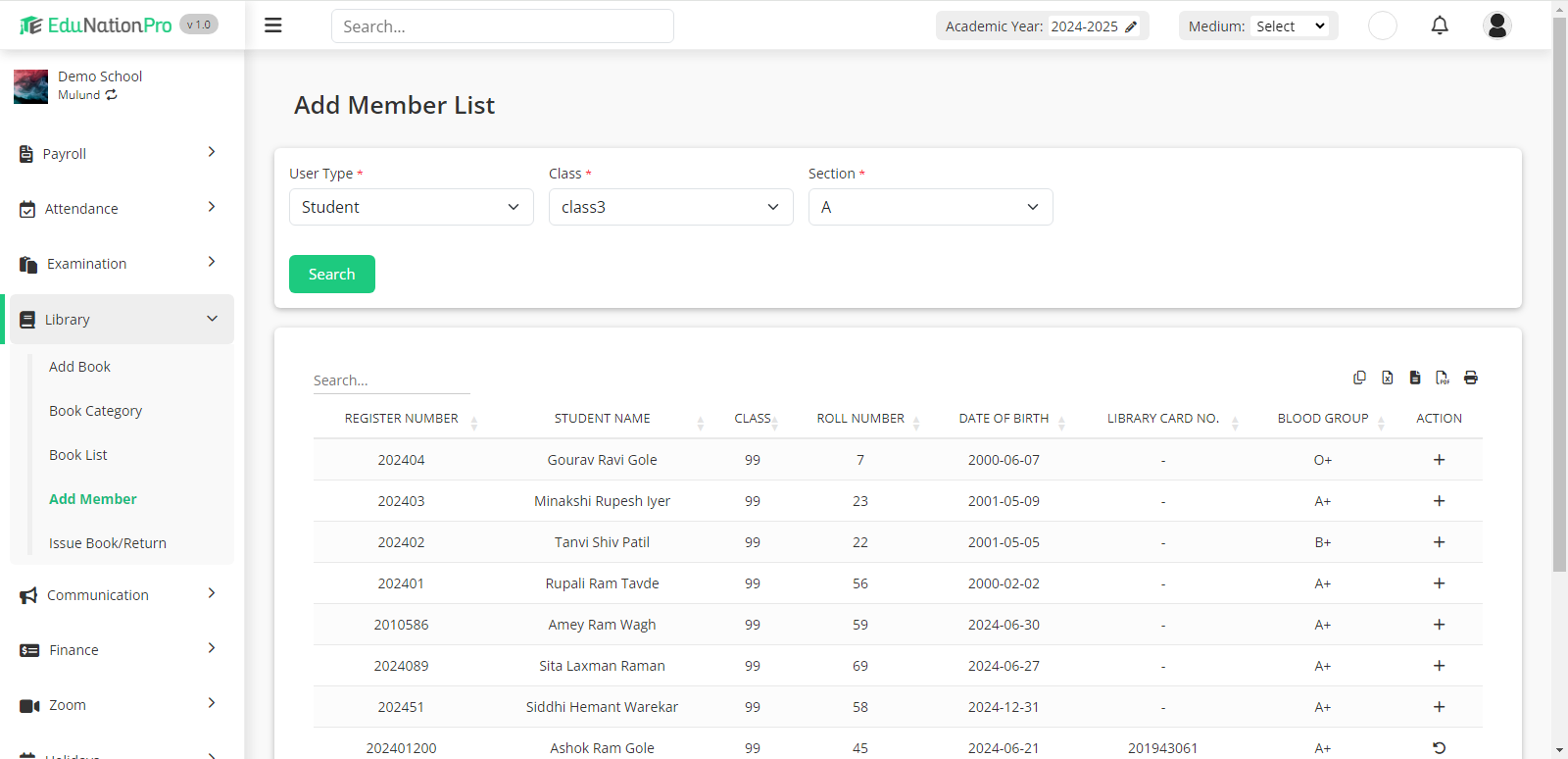
If you select staff, the option to choose department and designation will be visible. Select department, designation and click on the Search button. The staff member list will open, click on the Plus icon to add library card number of the staff.