To add Fees Group, go to Fees section and click on 'Fees Group'. Enter the group name & description and click on the 'Save' button.
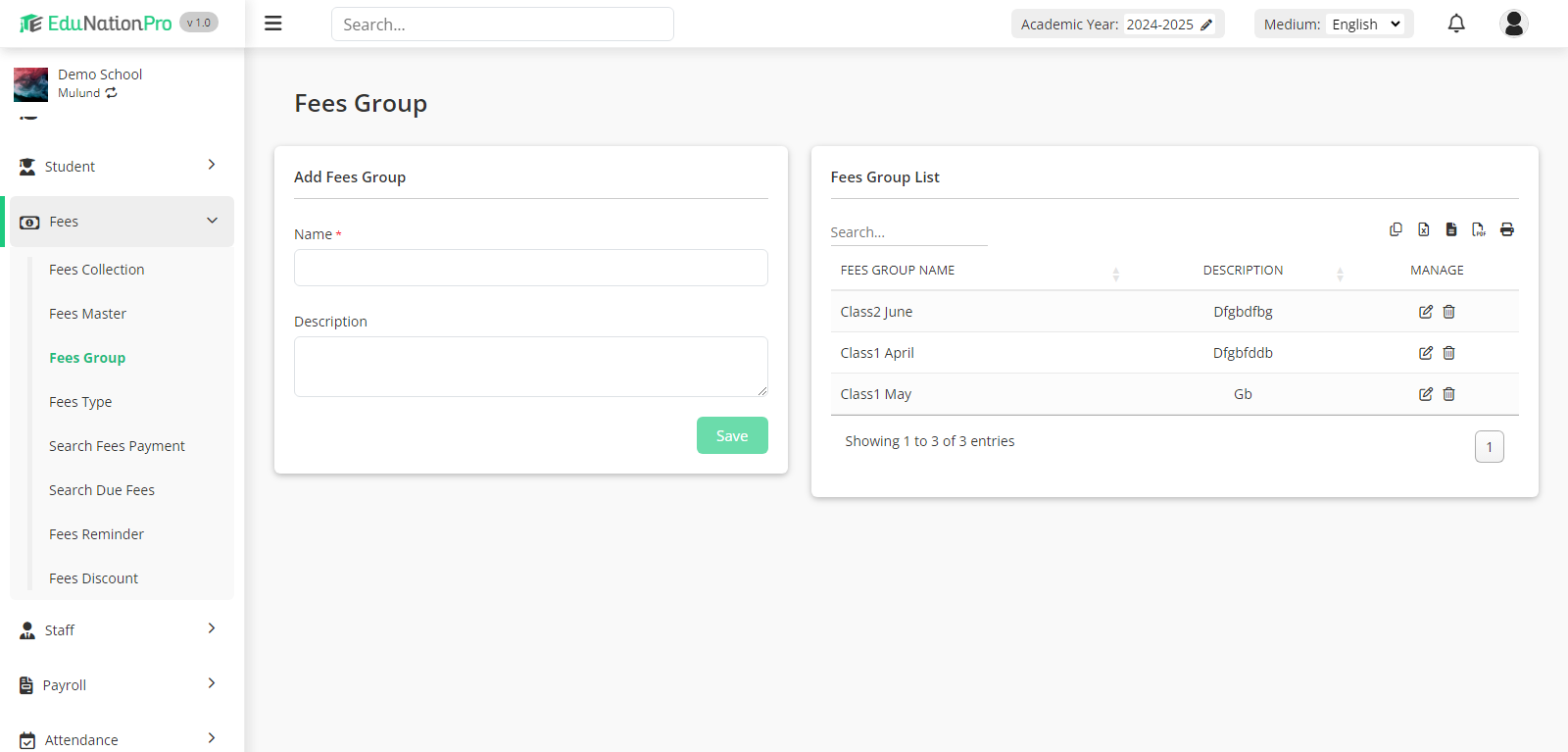
To edit the Fees group, click on the Edit icon and to delete the fees group, click on the Delete icon.
To add Fees Group, go to Fees section and click on 'Fees Group'. Enter the group name & description and click on the 'Save' button.
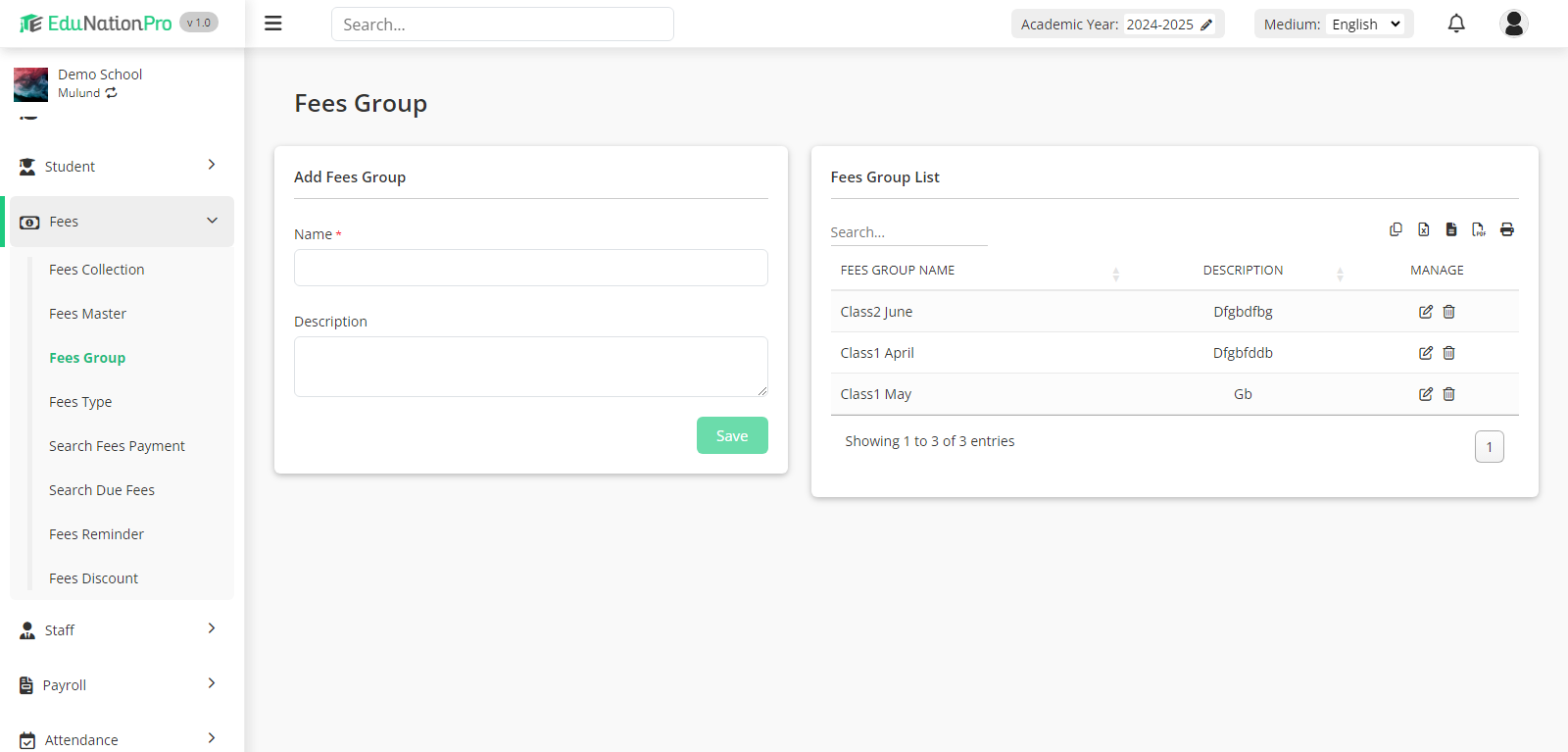
To edit the Fees group, click on the Edit icon and to delete the fees group, click on the Delete icon.