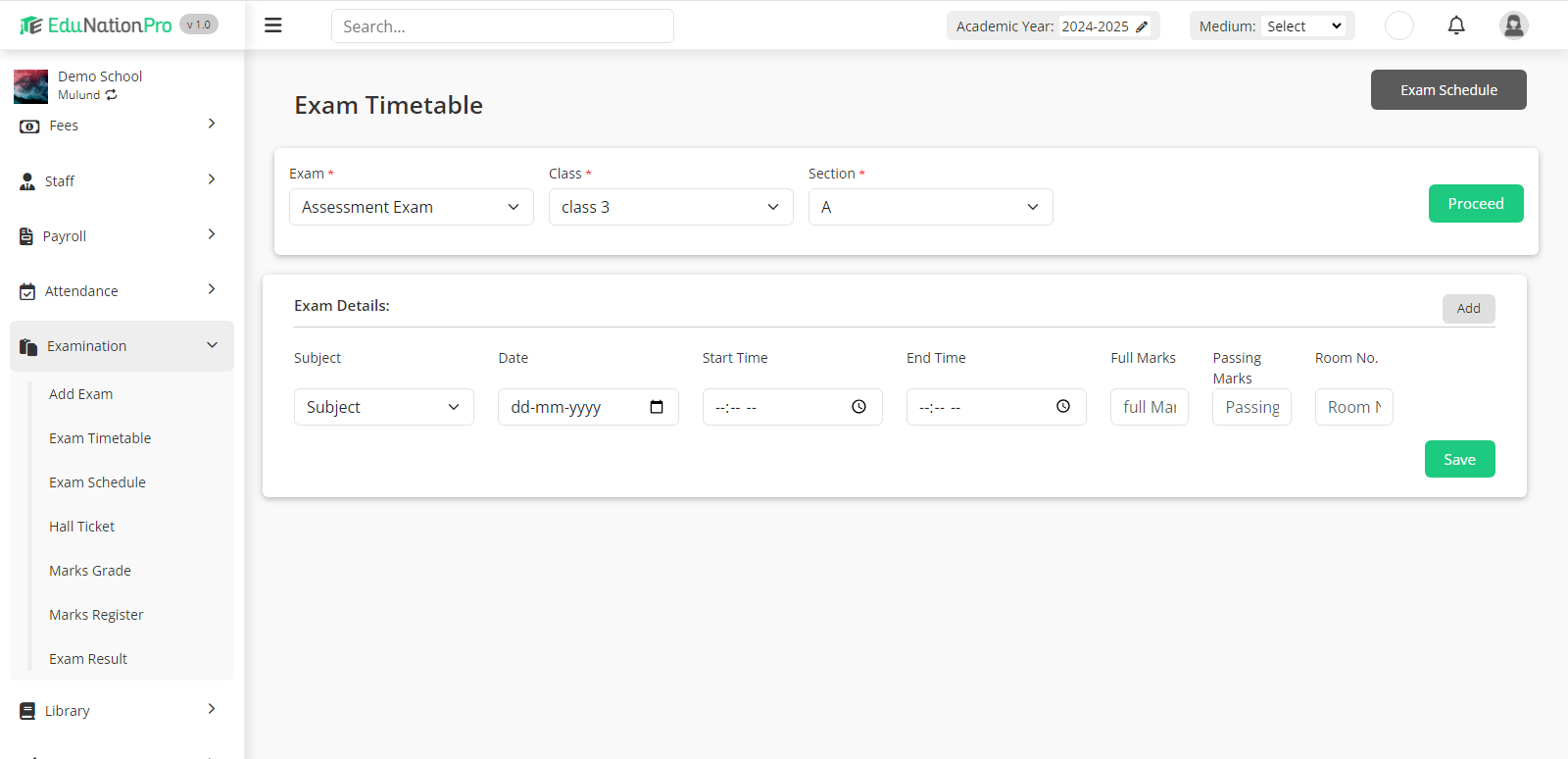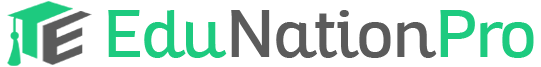To add exam timetable, go to Exam Timetable in Examination section. Select exam, class, section and click on the Proceed button.
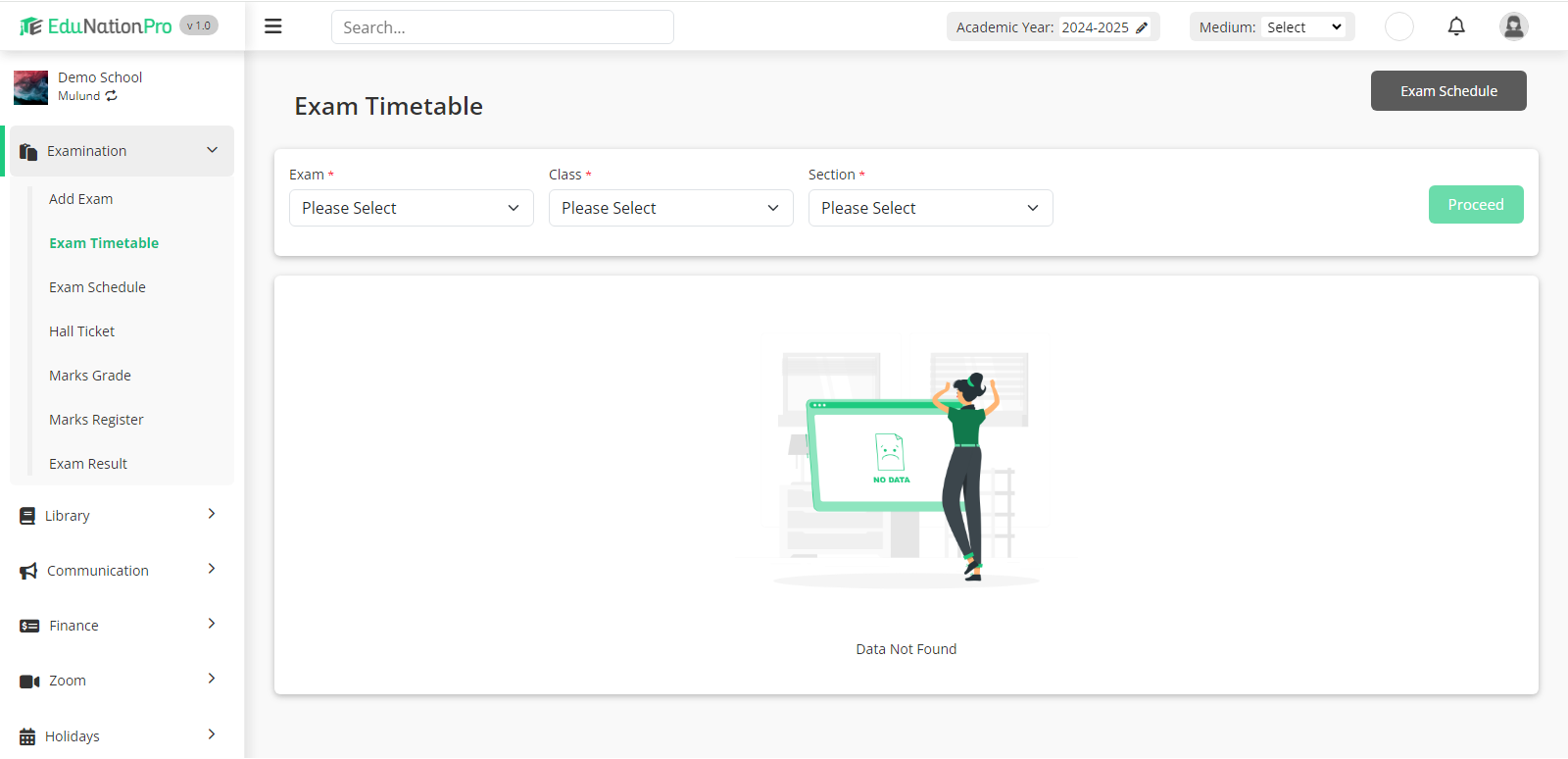
Click on the Add button. Add the exam subject, date, time and click on the Save button. To delete a exam detail, click on the Delete icon.