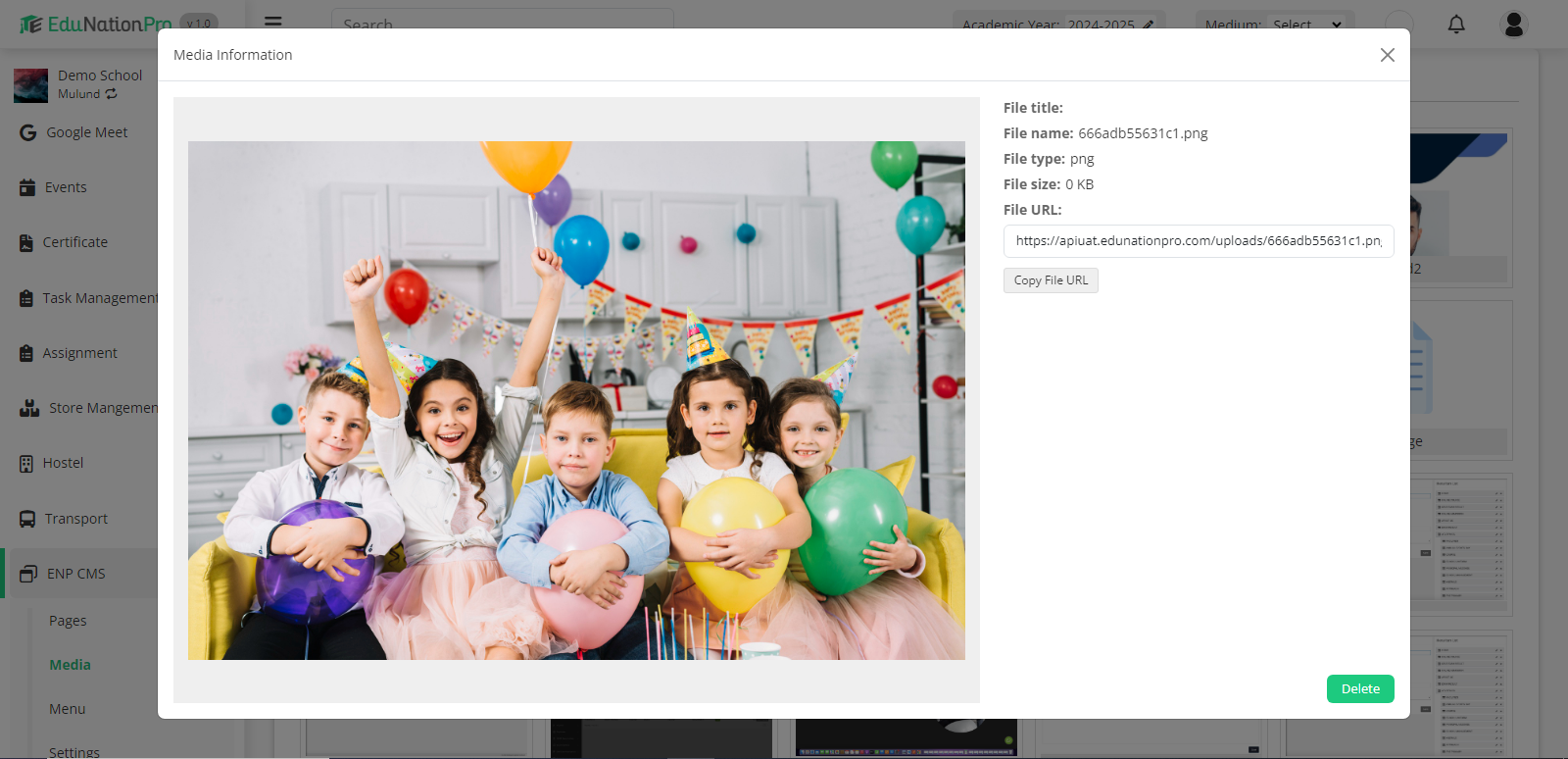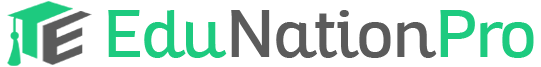To upload media, go to ENP CMS and click on Media. To upload media, click on the Upload Button.
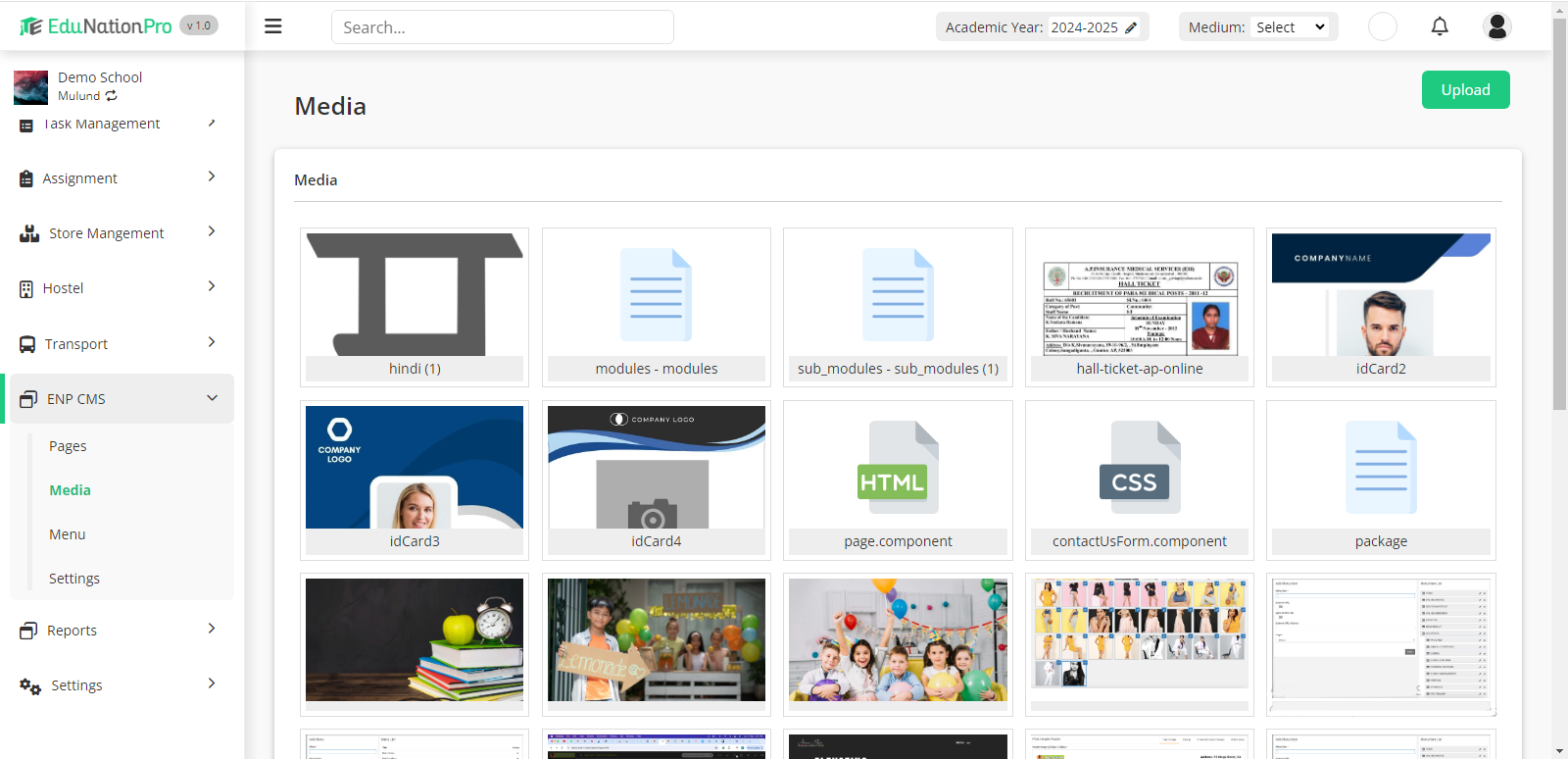
To upload media, click on the Choose Files and select the files you want to upload. Click on the Upload Images(s) button.
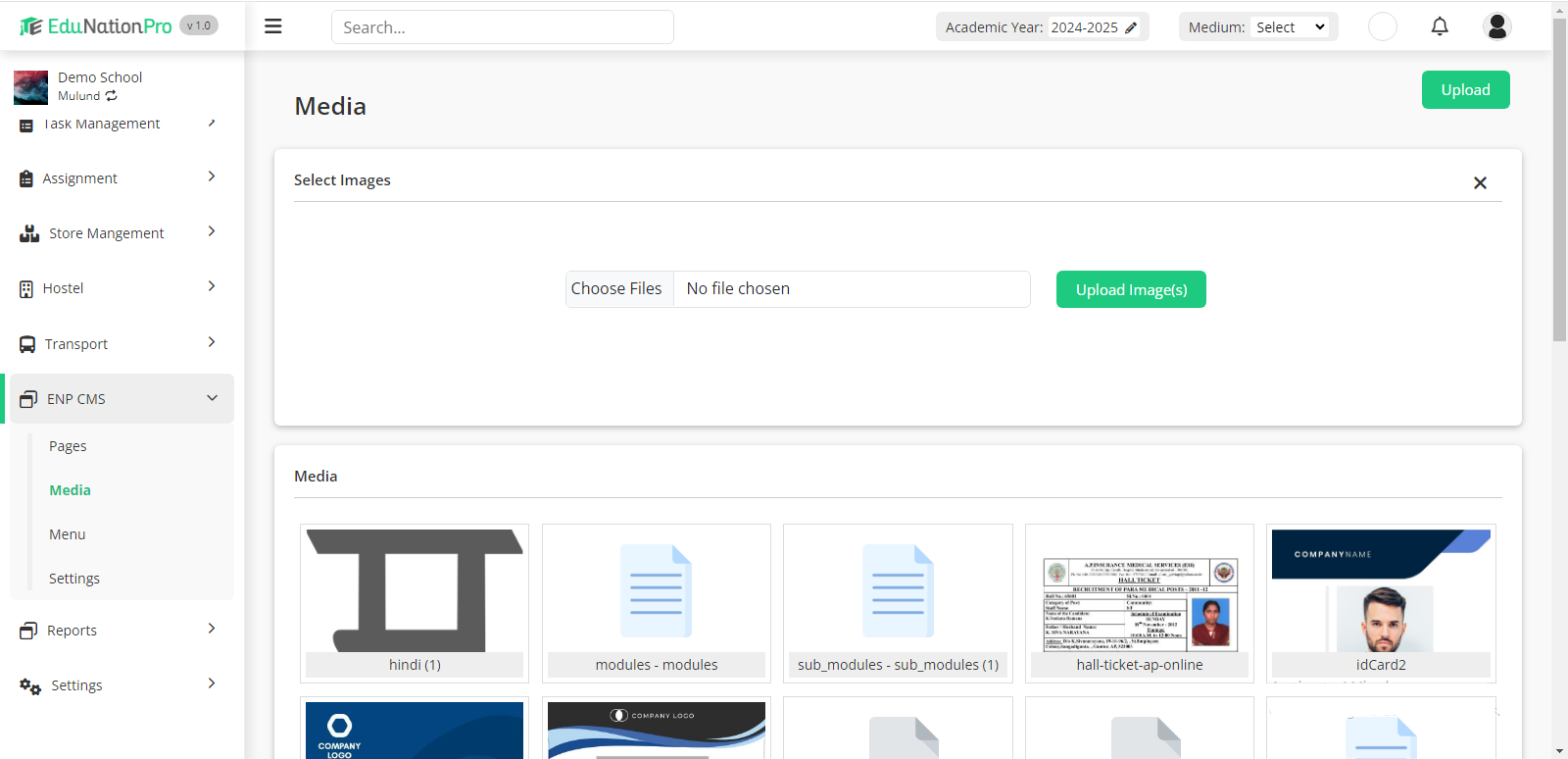
To view image information, click on the image thumbnail. To delete an image, click on the Delete button in the image information page.