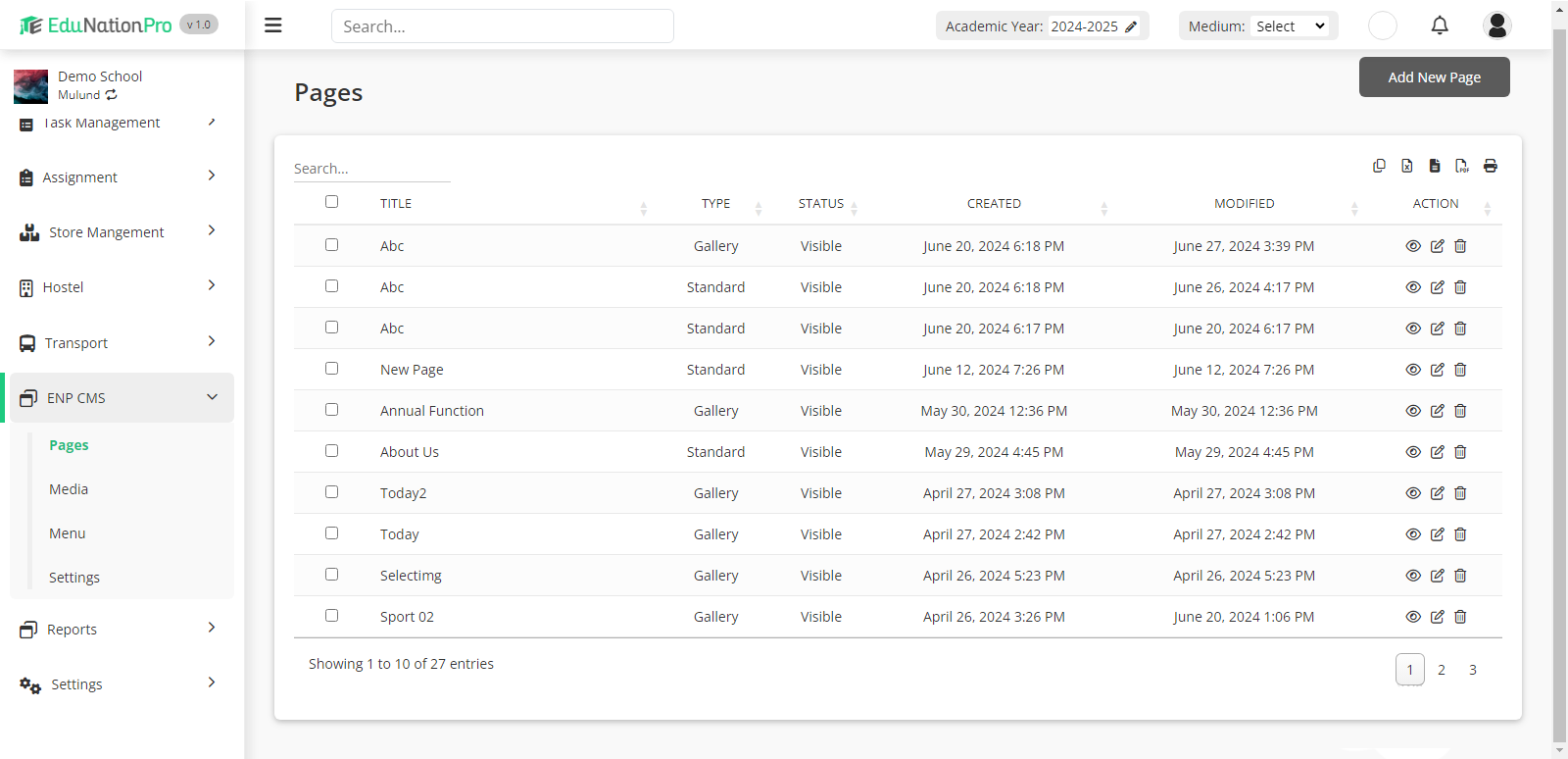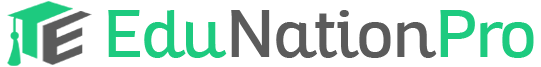To add pages, go to ENP CMS and click on Pages. Click on the Add New Page button in the top right corner. Enter the title and content for the page and click on the Save Pages button.
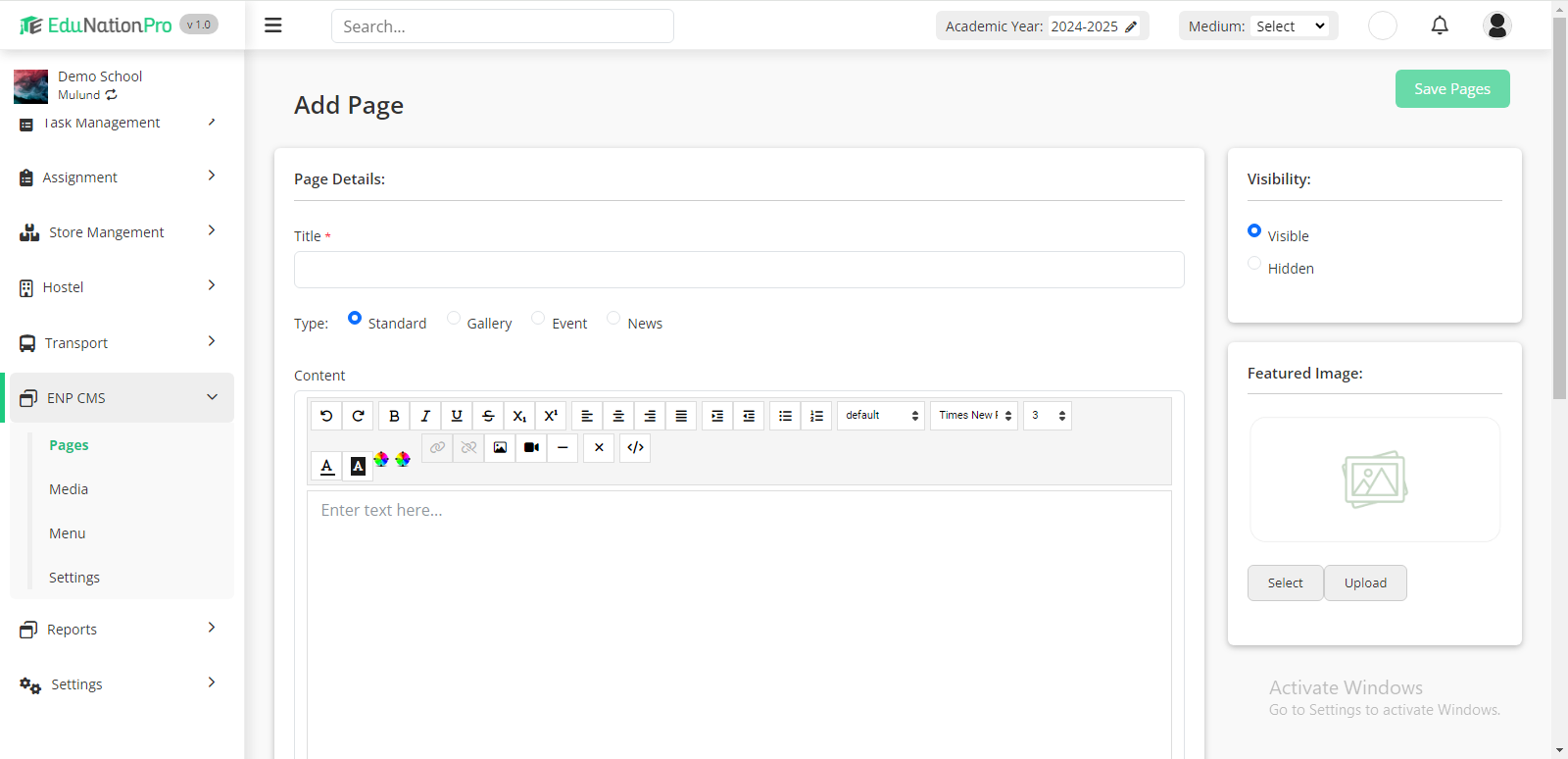
To view the page list, go to ENP CMS and click on Pages. To view, edit or delete a page, click on the View, Edit and Delete icons in the list.