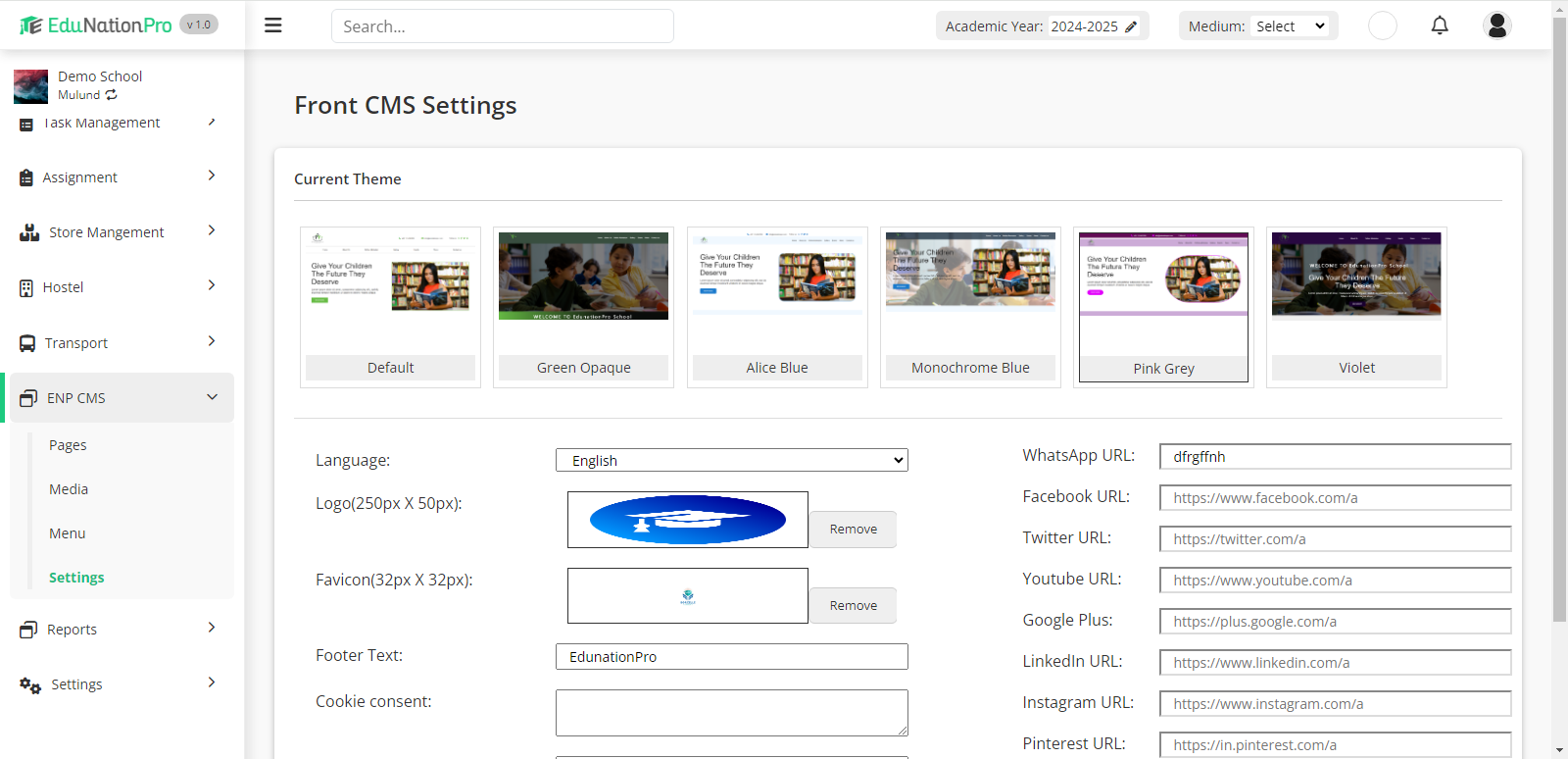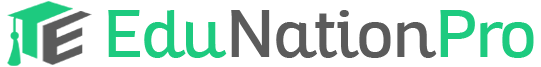In CMS settings, we can select the theme for the institute website and add the basic details in the website. To select theme for website, go to ENP CMS and click on Settings. Select the theme for the website, choose language and enter all the other details. After adding all the details, click on the Save button.