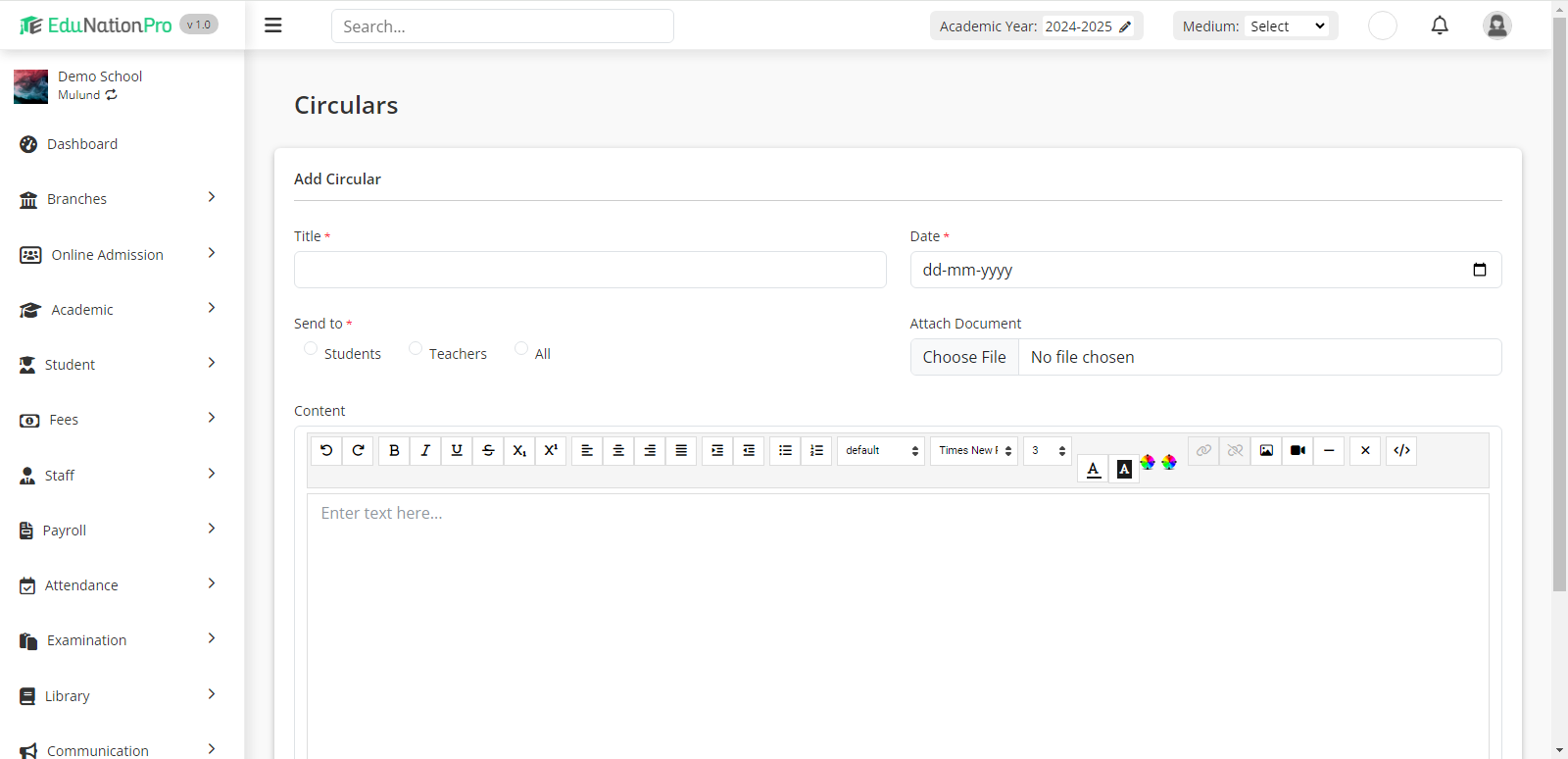To add circular, go to Communication and click on Circular. The circular page will open. Click on the Add Circular button in the top right corner.
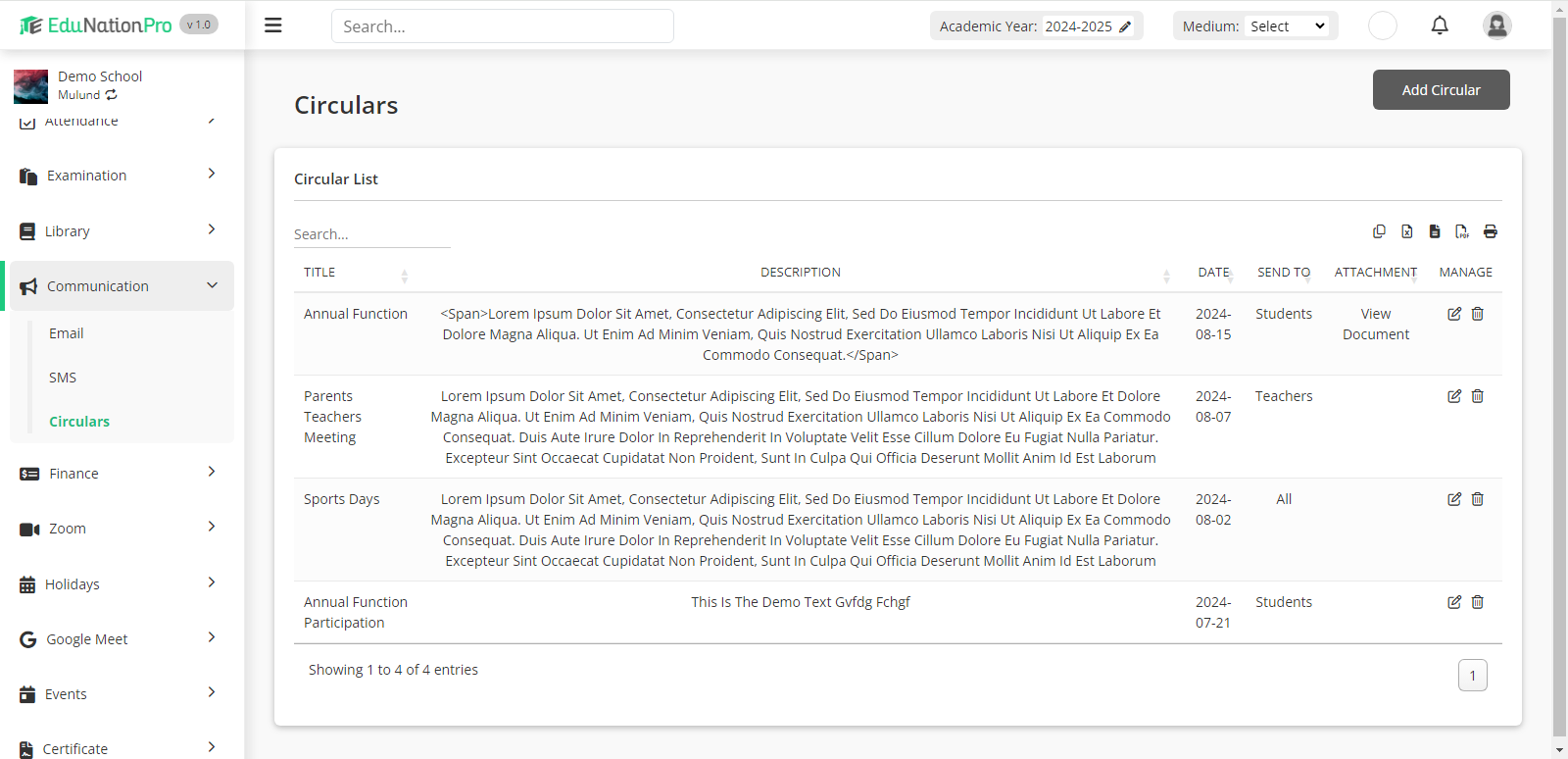
Fill all the circular details and attach documents, and click on the Save button.
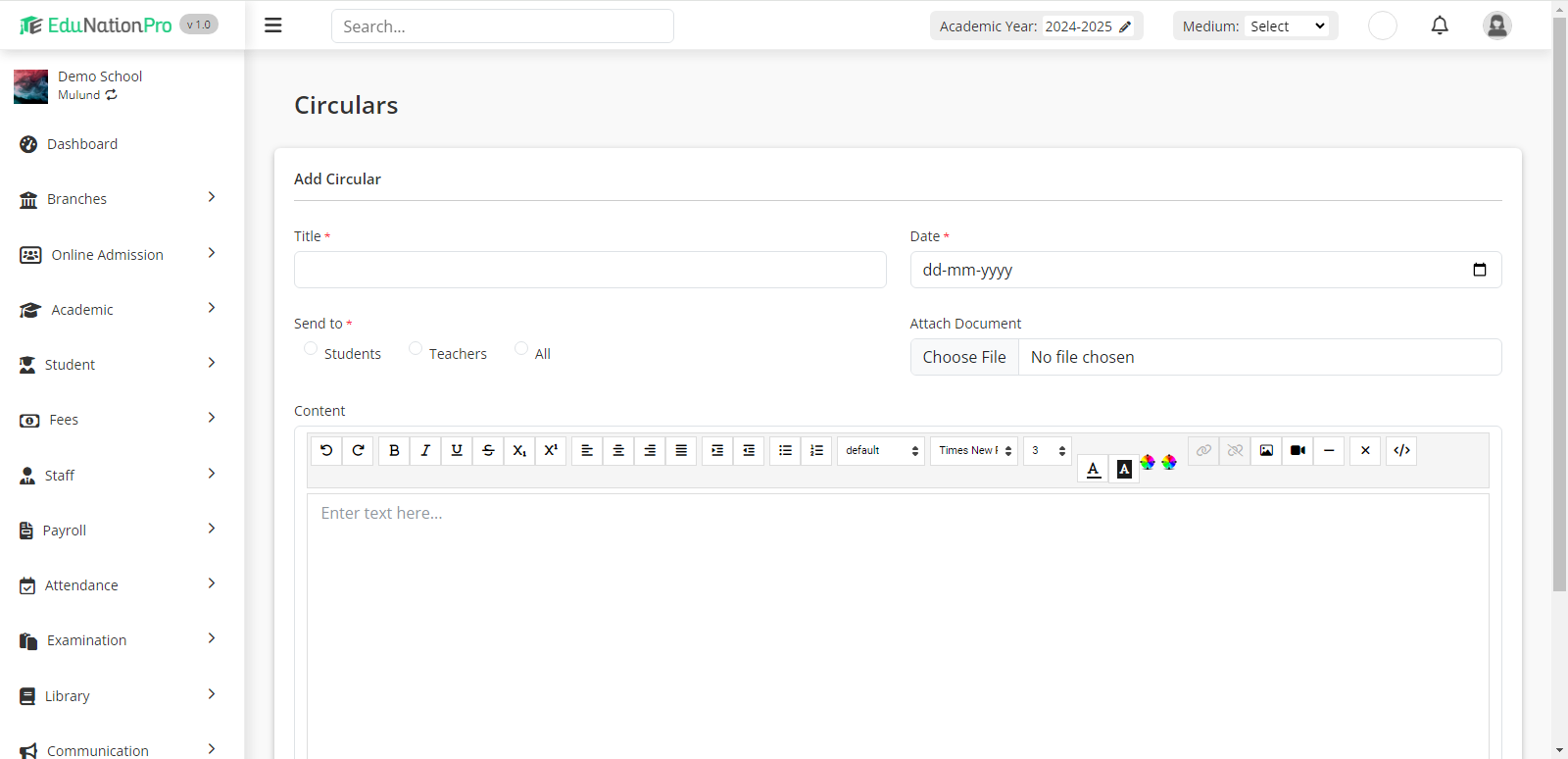
To add circular, go to Communication and click on Circular. The circular page will open. Click on the Add Circular button in the top right corner.
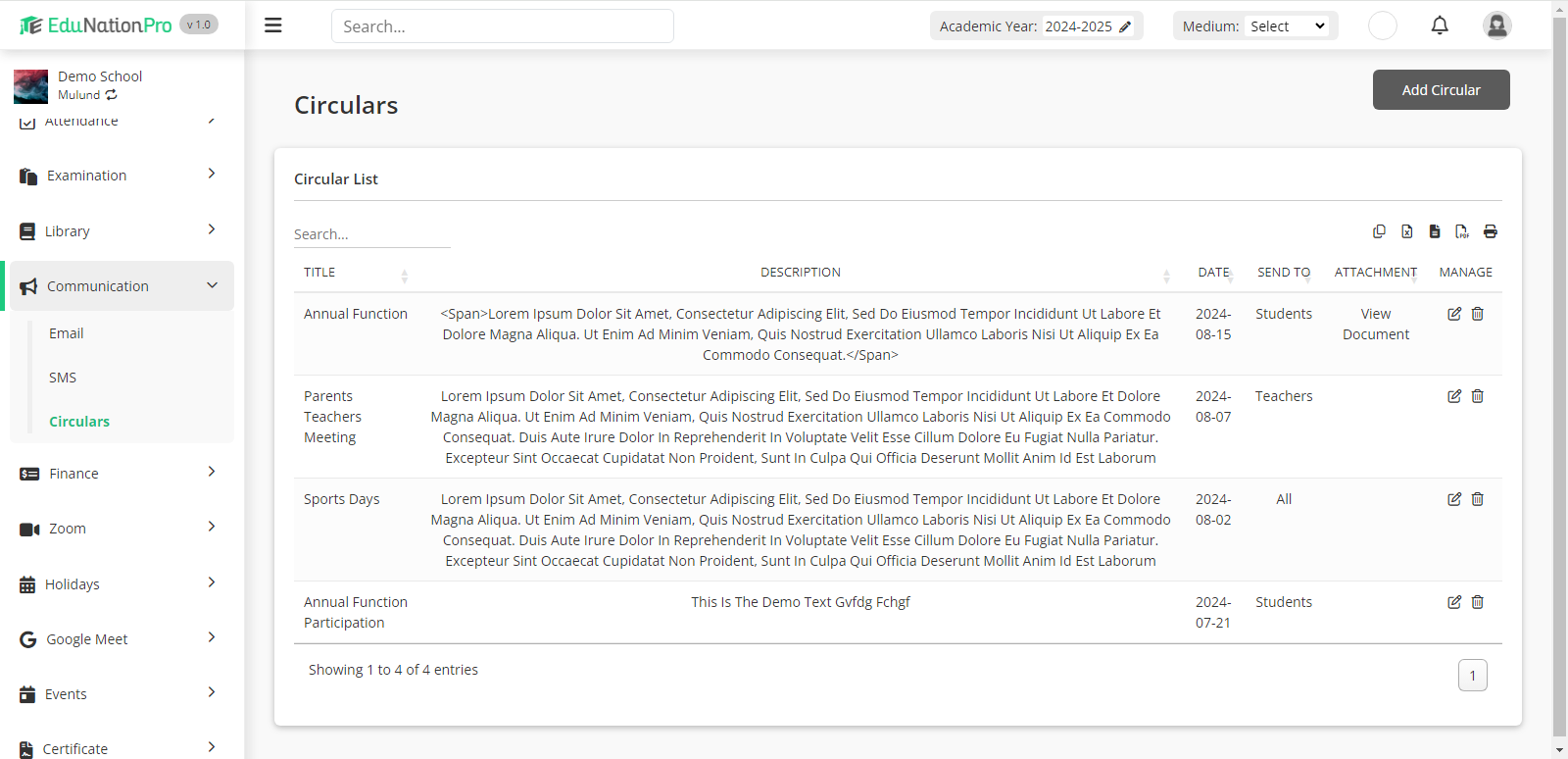
Fill all the circular details and attach documents, and click on the Save button.