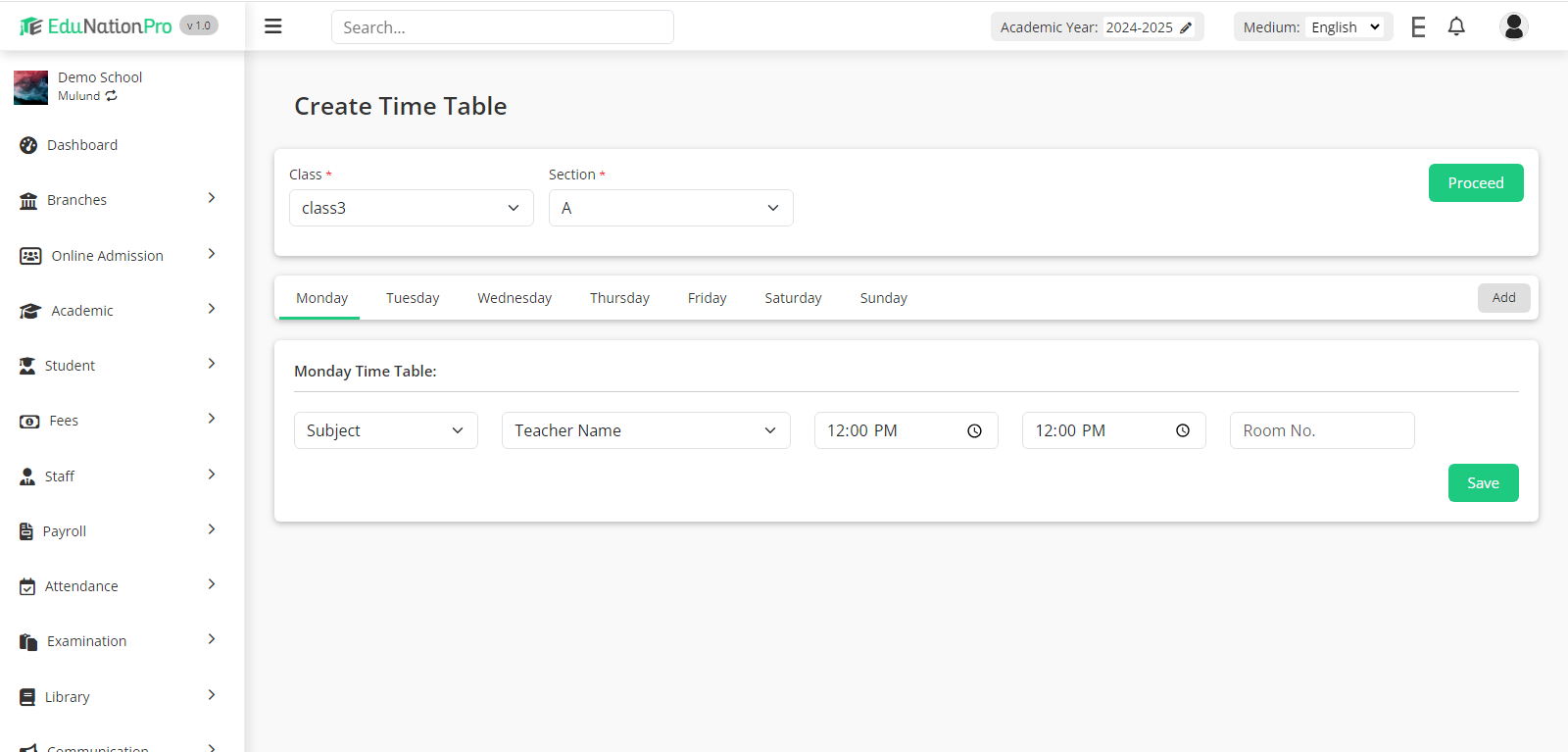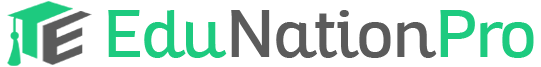To see the class timetable for any class, go to Academics and click on the 'Class Timetable'. Select the class, section and click on Search button. The class timetable of that class will open.
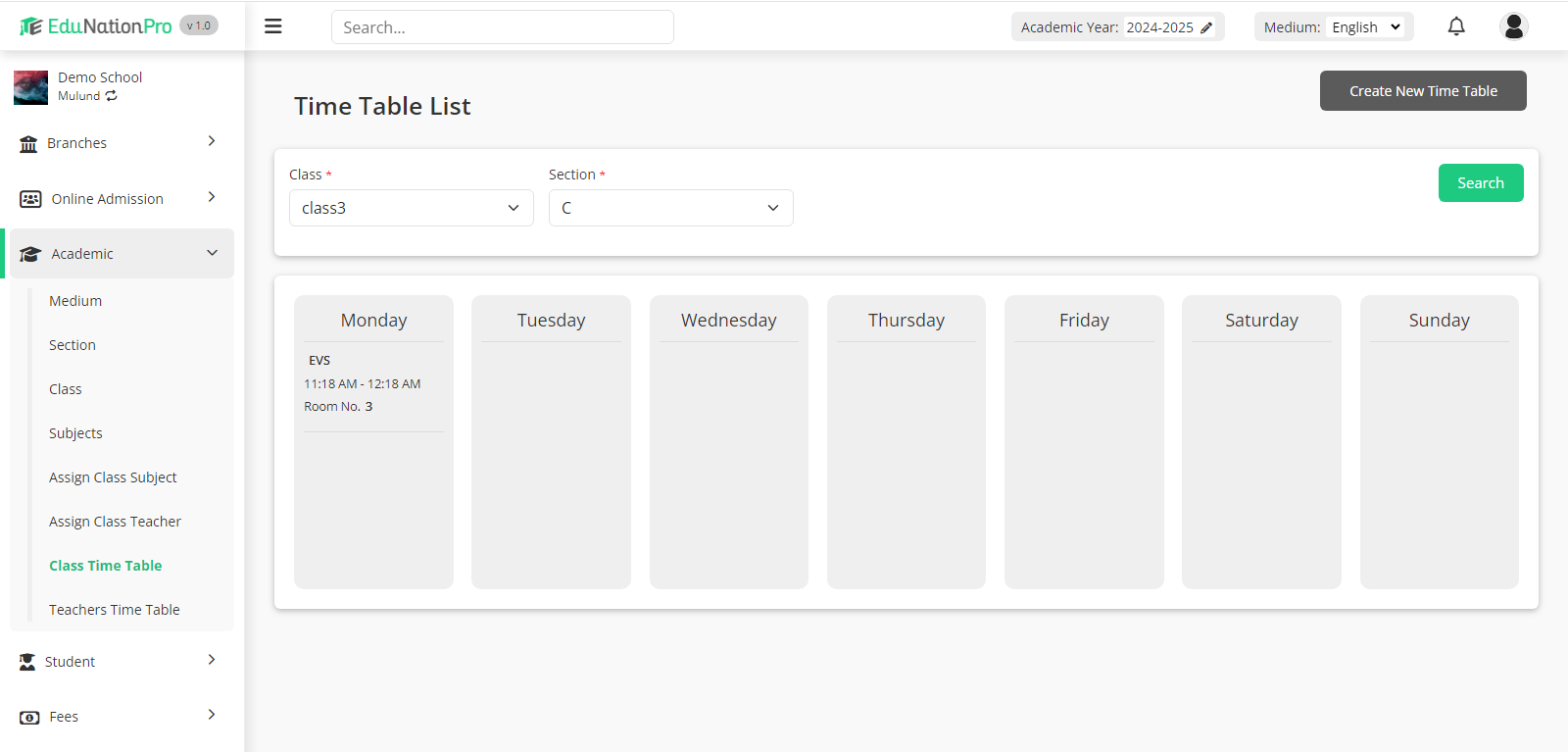
To add class timetable, click on the 'Create New Time Table' button in the top right corner. You will be directed to the Create Timetbale page. Select the class, section and click on the Proceed button.
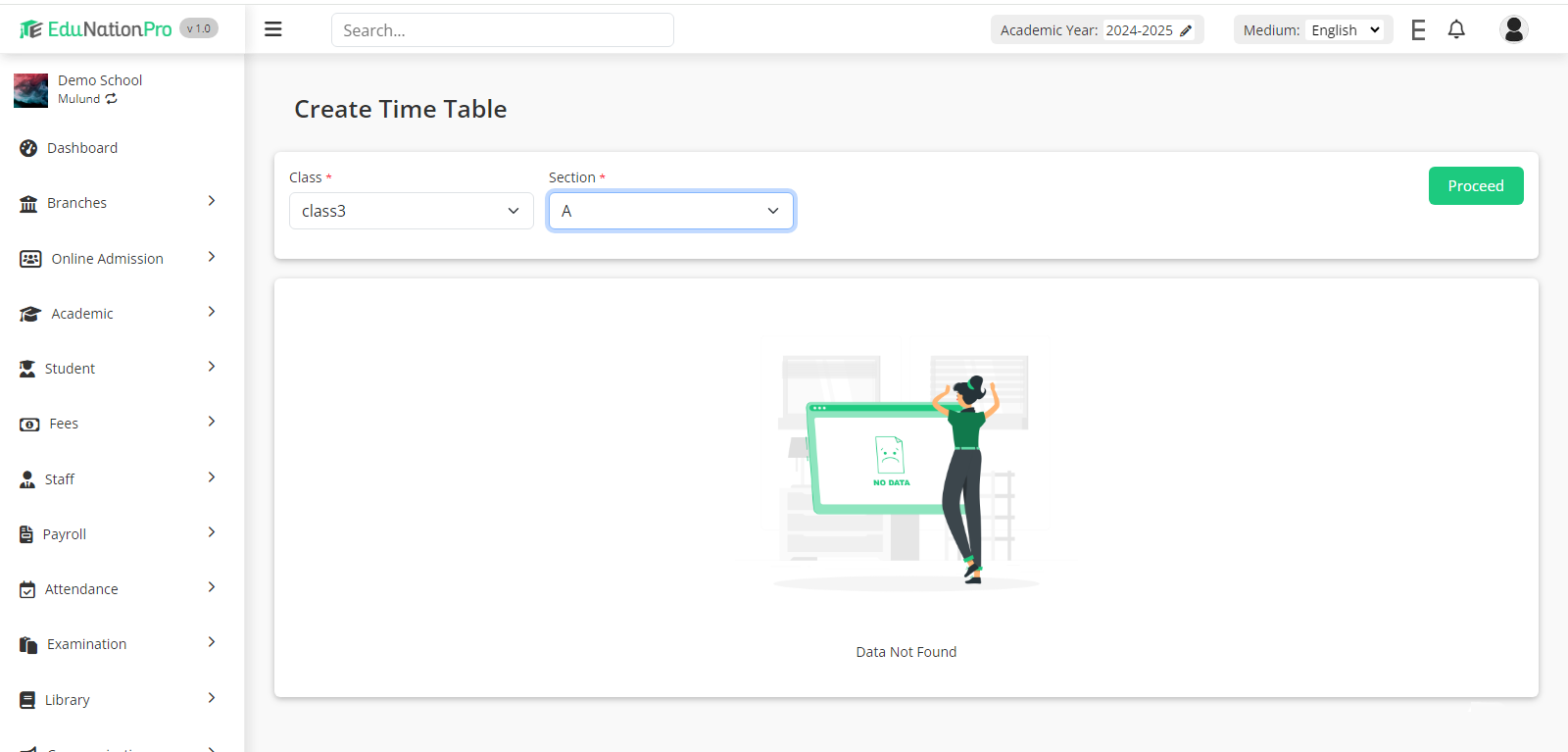
Select the day and click on the Add button to add the subject row. Fill all the details and click on the Save button. You can add multiple subject rows for one day from the Add button.