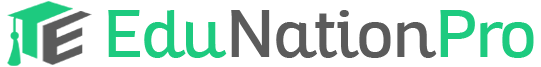To assign class subject, go to Academics and click on 'Assign Class Subject'. Select class name, section, and subject. Click on the 'Save' button. You can see the class list on the same page beside the 'Add Section' form.
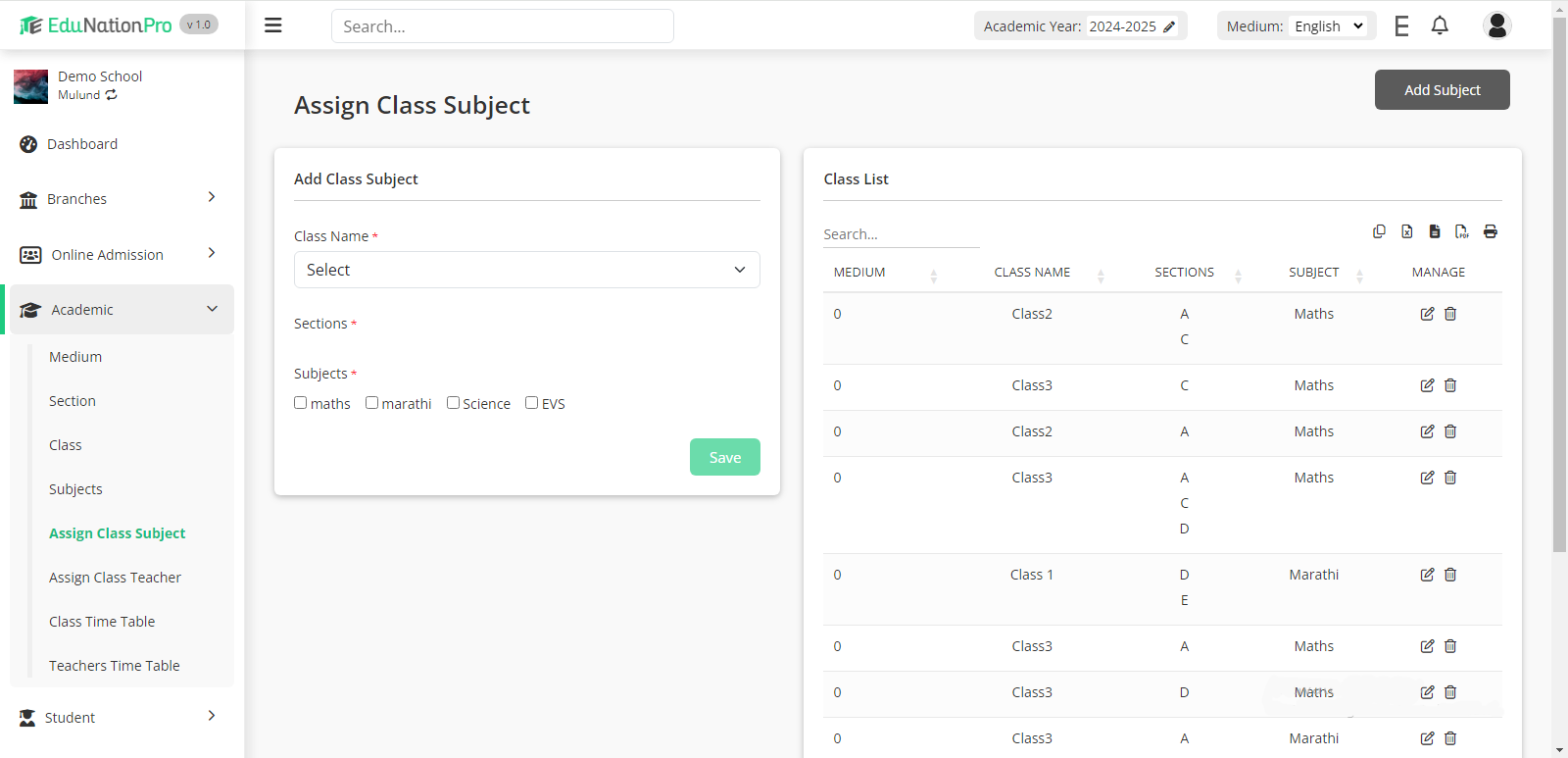
To edit class subject click on Edit icon and to delete class subject click on Delete icon present in the section list.