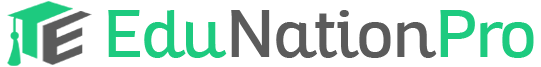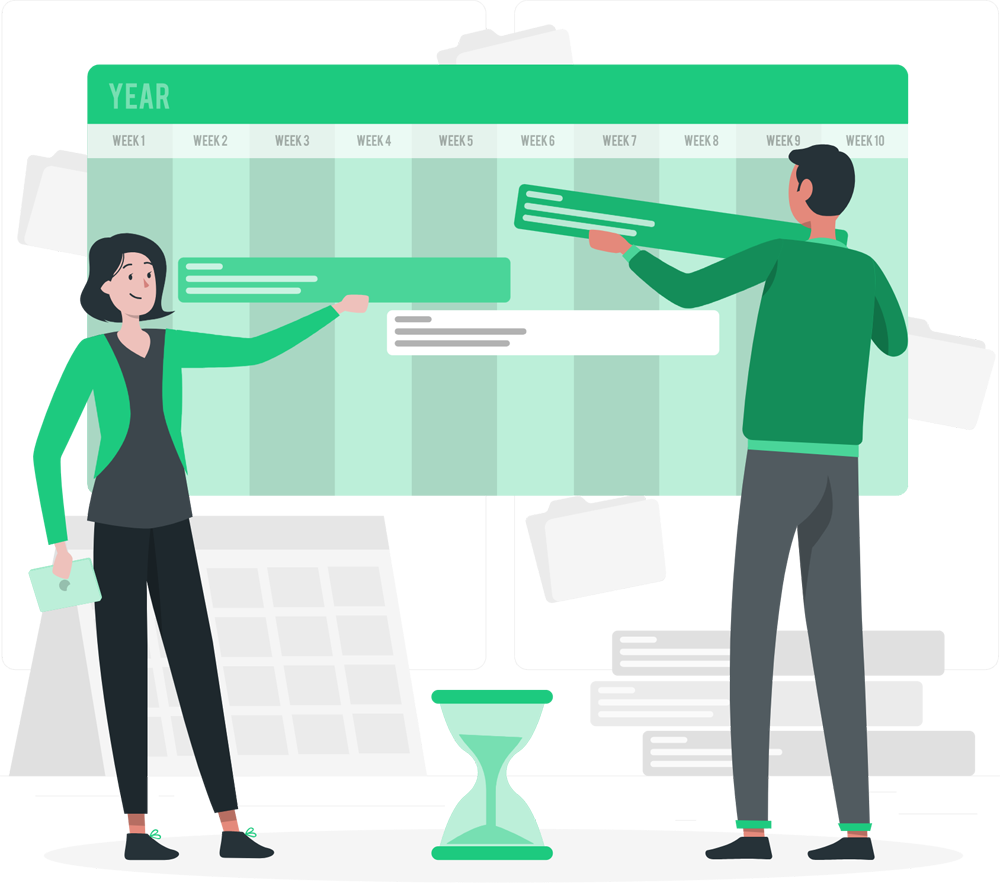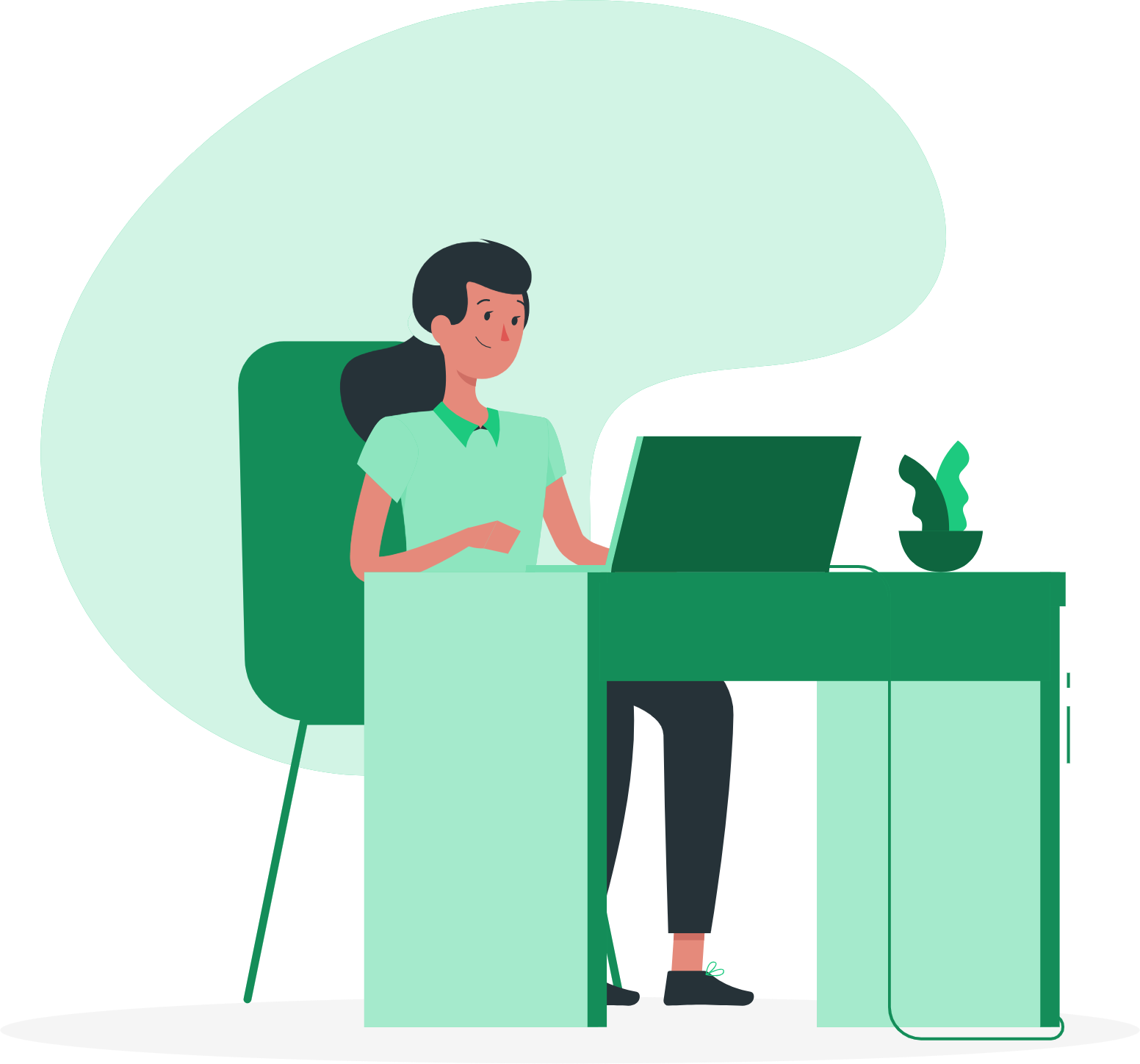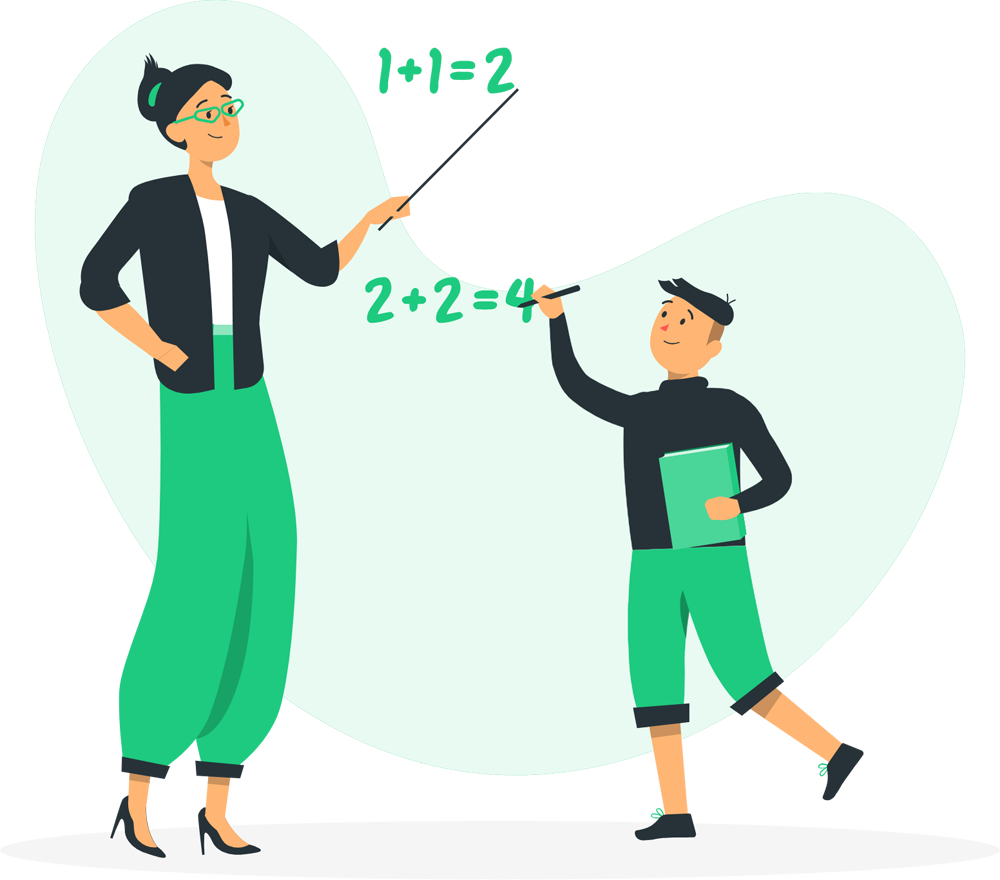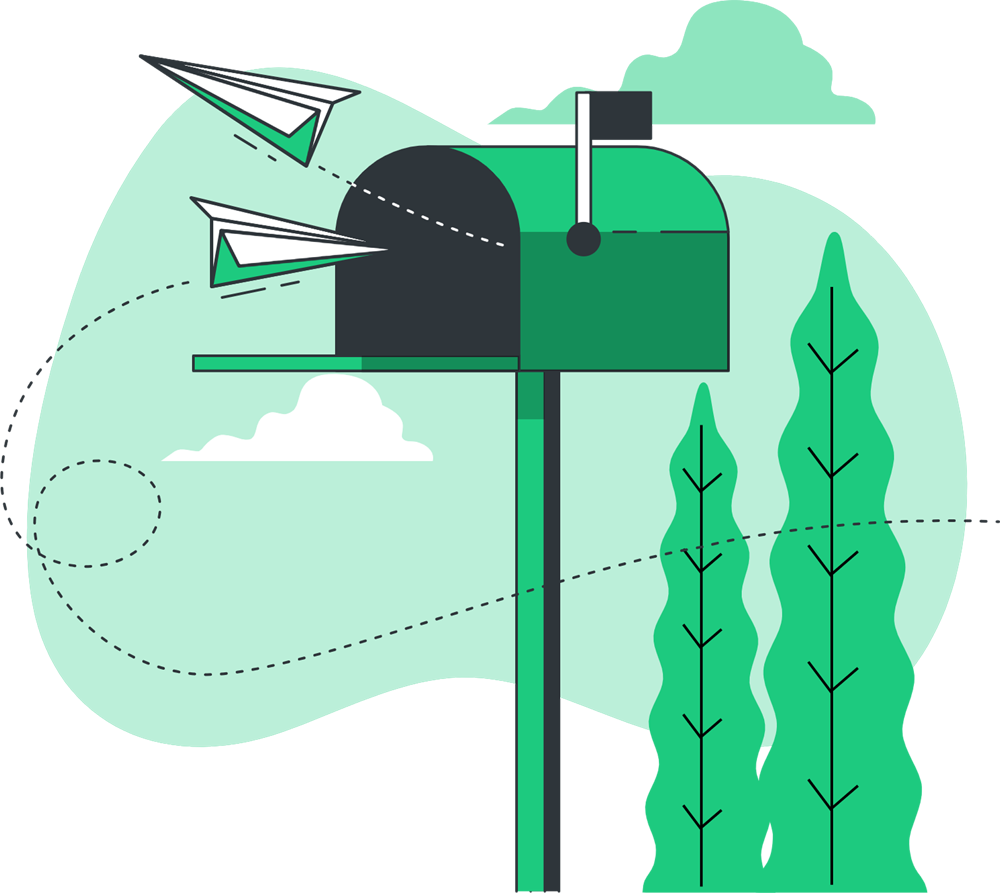Managing a whole day's schedule can be a tedious task, but EdunationPro's Time-Table module can make it easy for you. With this module, you can create weekly timetables and efficiently map tasks to school hours. You can also allocate substitute teachers with just a click, create custom formats, and more with the Calendar module. Our software gives teachers the freedom to modify the routine in case of an emergency. The systematic timetable creation will separate each class and division with a unique allocation.