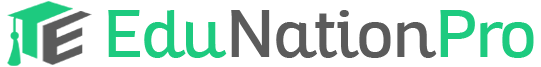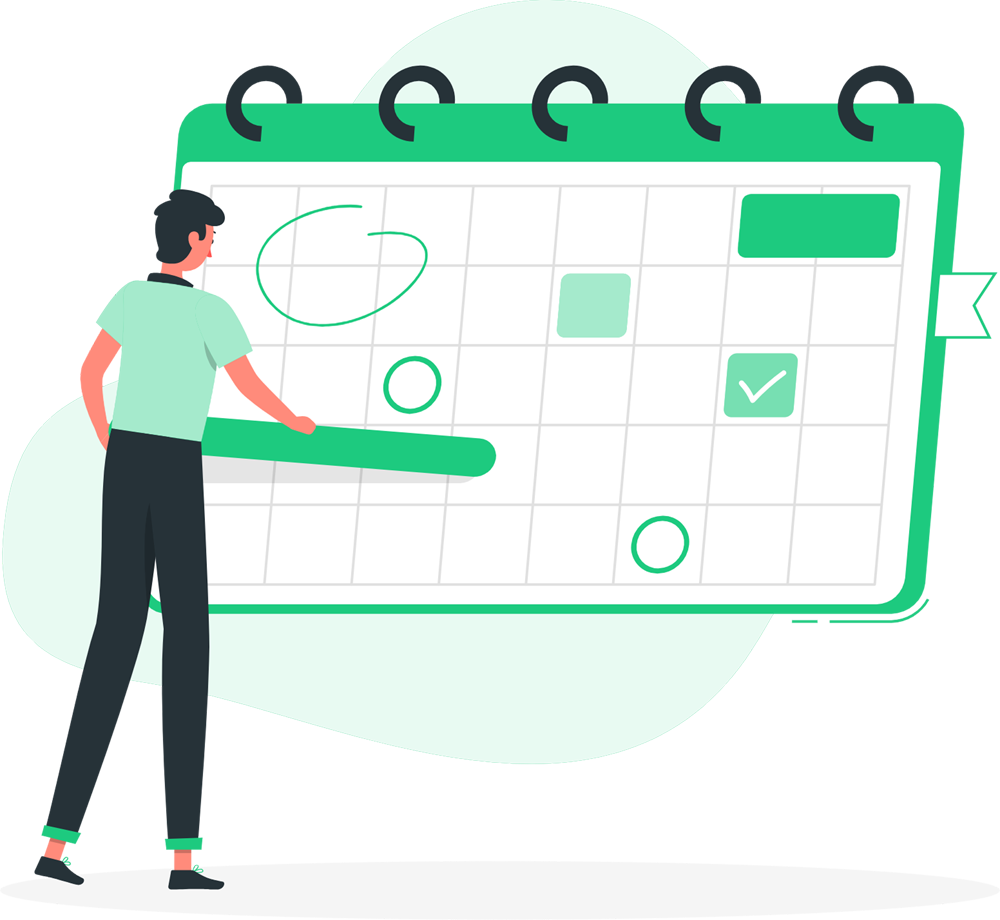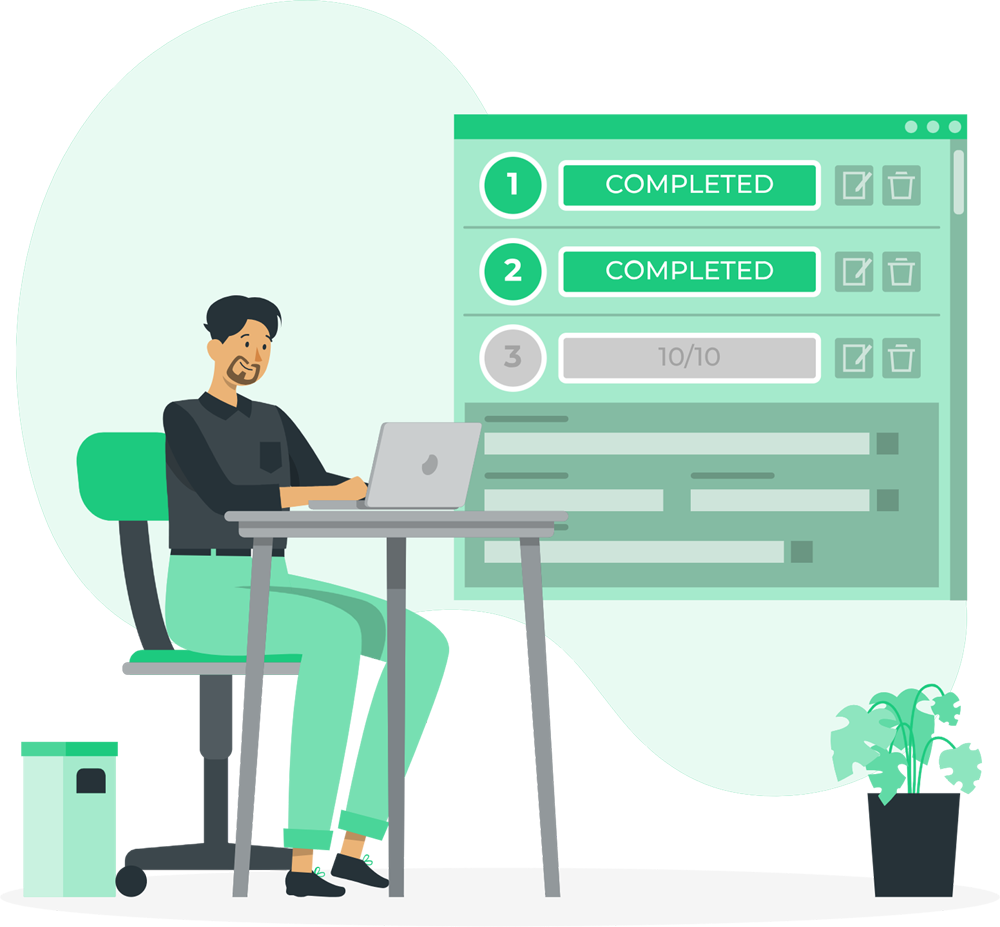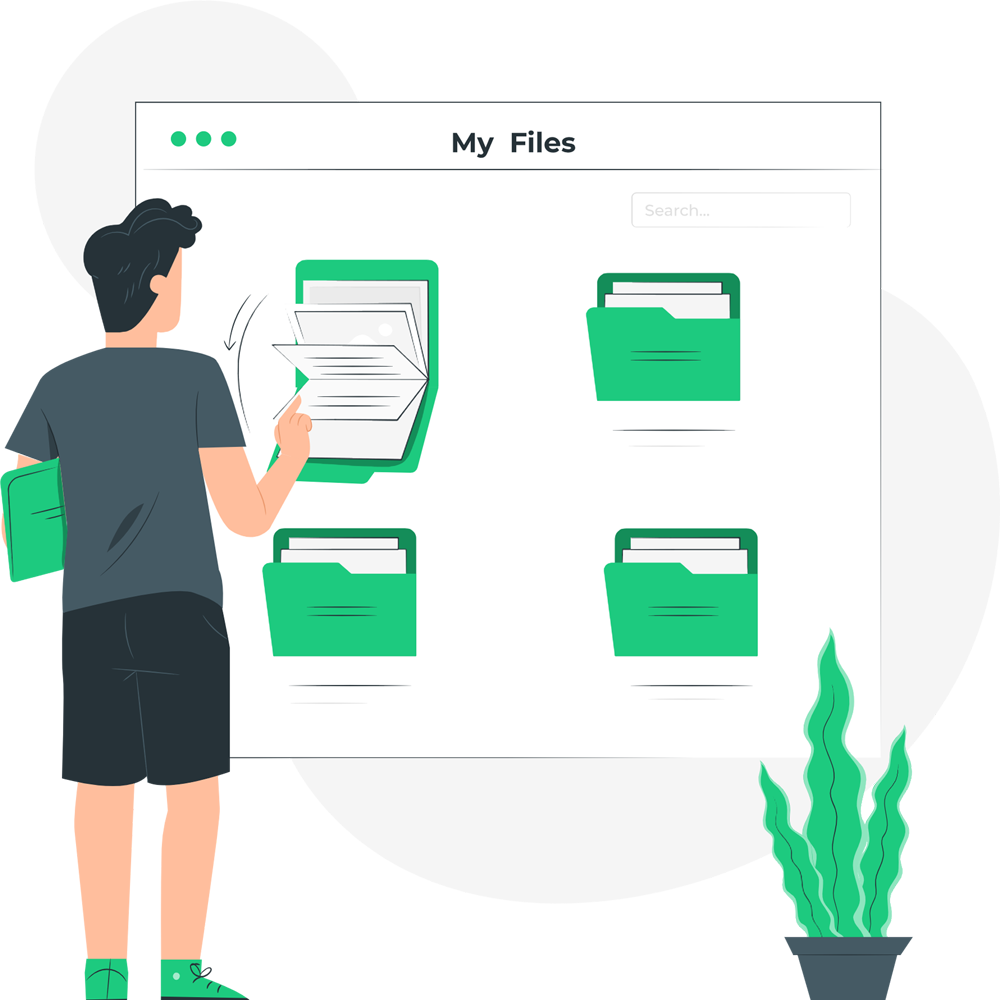Exam seasons can be quite challenging with the responsibility of planning examination dates, assigning duties, and releasing results. But with EdunationPro's Exam module, you can easily manage all of your examination day necessities. The module comes with a single, seamless interface that allows you to create exam schedules, set grading systems, generate report cards, and track your entire school's results all in one place.