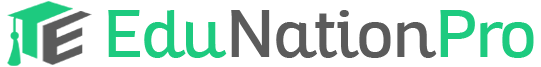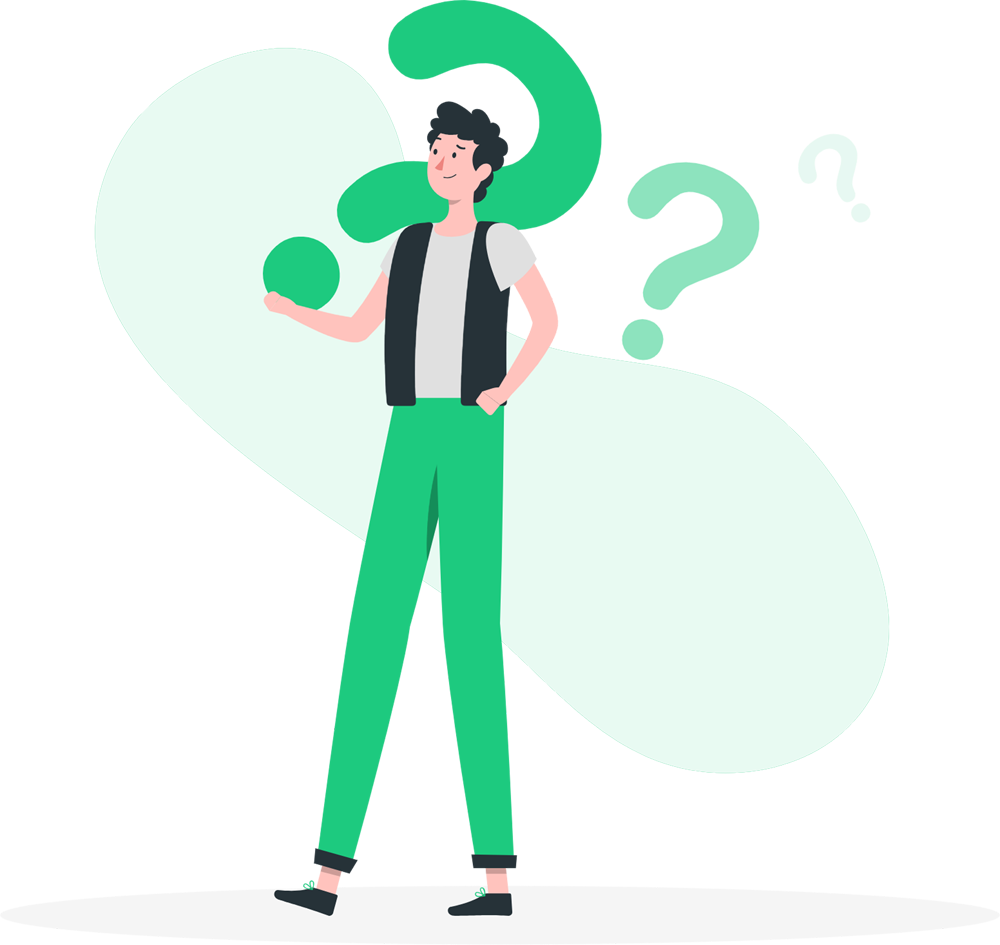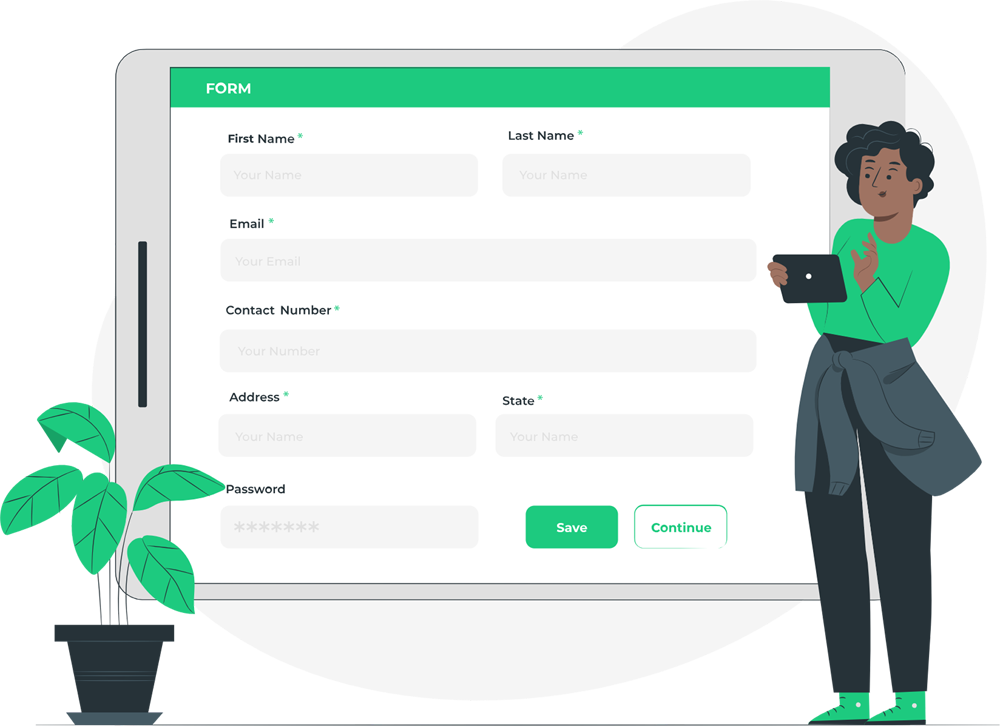Through EdunationPro’s Admission Management module, Applicants can inquire about admissions, fill out registration forms, upload necessary documents, make online payments, and track the status of their application at any time. The organisation can manage admission inquiries, both online and in-person, admission setup, mark entry, student sorting based on merit, admission confirmation, and all related reports.